Common quality problems and improvement measures in PCB solder mask process
Question: White spots appear on the printed surface.
Reason 1: White spots are caused by ink incompatibility.
Improvement Measures: Use the company’s recommended thinner to ensure compatibility with the ink. Avoid using any generic or non-approved diluents.
Reason 2: The sealing tape is dissolving, causing white spots.
Improvement Measures: Replace the sealing tape with white paper to avoid chemical reactions that may cause discoloration.
Question: Sticky film after printing.
Reason 1: Ink is not fully baked and dried.
Improvement Measures: Check the drying process and ensure that the ink is completely dry before proceeding to the next step.
Reason 2: Excessive vacuum pressure during printing.
Improvement Measures: Inspect the vacuum system and adjust it to avoid overpressure, which can cause ink to stick to the screen.
Problem: Poor exposure results in weak image transfer.
Reason 1: Inadequate vacuum during exposure.
Improvement Measures: Ensure the vacuum system is working properly to maintain good contact between the film and the board.
Reason 2: Exposure energy is not set correctly.
Improvement Measures: Adjust the exposure time and energy according to the ink specifications.
Reason 3: Exposure machine temperature is too high.
Improvement Measures: Monitor the temperature of the exposure machine and keep it below 26°C for optimal performance.
Problem: Ink does not dry properly.
Reason 1: Oven ventilation is poor, leading to slow drying.
Improvement Measures: Check the oven's air circulation and ensure proper airflow for faster drying.
Reason 2: Oven temperature is insufficient.
Improvement Measures: Verify that the oven reaches the required temperature as specified for the ink type.
Reason 3: Not enough diluent is used, making the ink too thick.
Improvement Measures: Add more diluent and mix thoroughly to achieve the correct consistency.
Reason 4: The diluent dries too slowly.
Improvement Measures: Use the company's recommended thinner to ensure proper drying speed.
Reason 5: Ink is too thick, affecting drying and adhesion.
Improvement Measures: Adjust the ink thickness to the appropriate level before printing.
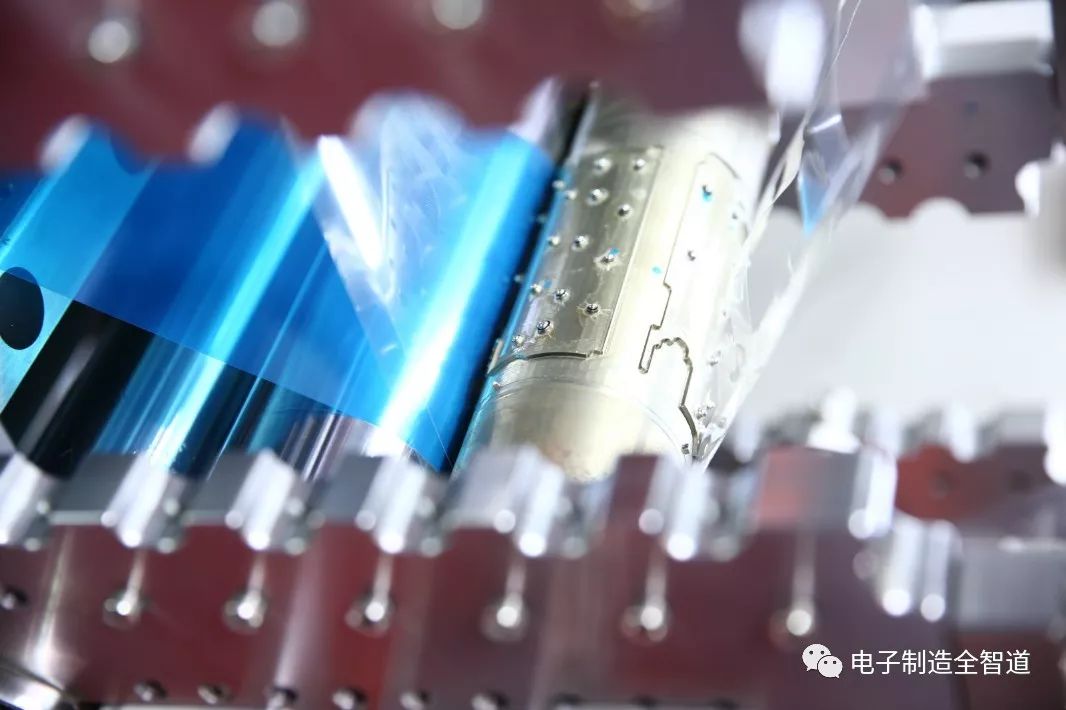
Problem: Development is not clean, leaving residue on the board.
Reason 1: Long placement time after printing affects development quality.
Improvement Measures: Limit the time between printing and development to within 24 hours.
Reason 2: Ink is removed prematurely, leading to incomplete development.
Improvement Measures: Work in a darkroom with yellow-wrapped fluorescent lights to prevent light exposure before development.
Reason 3: Developer solution concentration is too low.
Improvement Measures: Check both the concentration and temperature of the developer solution.
Reason 4: Development time is too short.
Improvement Measures: Extend the development time to ensure complete removal of unexposed areas.
Reason 5: Exposure energy is too high, causing overdevelopment.
Improvement Measures: Adjust the exposure settings to the recommended level.
Reason 6: Over-baking of ink leads to poor development.
Improvement Measures: Optimize baking parameters to avoid over-drying.
Reason 7: Ink is not mixed evenly, causing uneven development.
Improvement Measures: Stir the ink thoroughly before printing to ensure consistent quality.
Reason 8: Diluent is incompatible with the ink.
Improvement Measures: Always use the company's recommended thinner for best results.
Problem: Overexposure (etching) occurs, leading to excessive material removal.
Reason 1: High syrup concentration and temperature cause over-etching.
Improvement Measures: Reduce the concentration and temperature of the etching solution.
Reason 2: Long development time causes over-etching.
Improvement Measures: Shorten the development time to match the process requirements.
Reason 3: Insufficient exposure energy leads to under-exposure and subsequent over-etching.
Improvement Measures: Increase the exposure energy to the correct level.
Reason 4: High water pressure during development causes damage to the pattern.
Improvement Measures: Lower the development water pressure to prevent over-etching.
Reason 5: Ink is not mixed evenly, leading to inconsistent exposure results.
Improvement Measures: Mix the ink thoroughly before printing to ensure even distribution.
Reason 6: Ink is not fully dried before etching, causing instability.
Improvement Measures: Adjust baking parameters to ensure full ink drying, as described in the "Ink Does Not Dry" section.
Problem: Green Oil Bridge Breakage or Missing Bridges.
Reason 1: Insufficient exposure energy leads to weak image transfer.
Improvement Measures: Increase the exposure energy to the recommended level.
Reason 2: Poor board processing leads to weak structure.
Improvement Measures: Review and improve the board processing steps to ensure stability.
Reason 3: Excessive development and washing pressure damages the pattern.
Improvement Measures: Check and reduce the pressure during development and washing.
Problem: Sparkling on tin surface.
Reason 1: Overexposure causes surface defects.
Improvement Measures: Adjust development parameters as outlined in the "Overexposure" section.
Reason 2: Poor pre-treatment of the board leads to contamination.
Improvement Measures: Ensure the board surface is clean and free from oil and dust before printing.
Reason 3: Insufficient exposure energy causes incomplete curing.
Improvement Measures: Check and adjust the exposure energy to meet the ink requirements.
Reason 4: Flux abnormalities affect the final appearance.
Improvement Measures: Adjust the flux composition to optimize the process.
Reason 5: Insufficient post-baking leads to poor adhesion.
Improvement Measures: Confirm that the post-baking process is complete and effective.
Problem: Bad tin finish.
Reason 1: Poor development leaves residue on the board.
Improvement Measures: Improve multiple factors affecting development, such as timing, solution concentration, and temperature.
Reason 2: Contamination from solvents during post-baking.
Improvement Measures: Enhance oven ventilation or clean the machine before starting the process.
Problem: Post-baking oil residue appears on the board.
Reason 1: No segmented baking leads to uneven drying.
Improvement Measures: Implement segmented baking to ensure even heat distribution.
Reason 2: Plug hole ink viscosity is too low, causing seepage.
Improvement Measures: Adjust the viscosity of the plug hole ink to the correct level.
Problem: Ink appears dull or matte after printing.
Reason 1: Incompatible diluent affects the finish.
Improvement Measures: Use the company’s recommended thinner for optimal results.
Reason 2: Low exposure energy leads to poor image definition.
Improvement Measures: Increase the exposure energy to the correct level.
Reason 3: Overexposure causes loss of gloss.
Improvement Measures: Adjust development parameters as described in the "Overexposure" section.
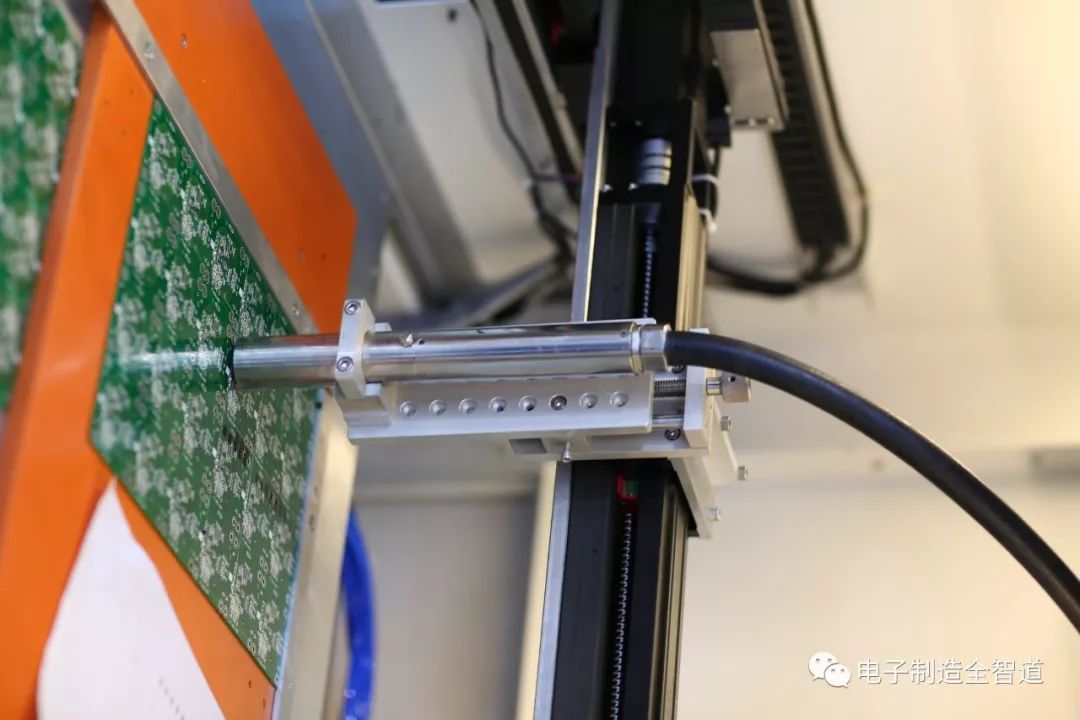
Problem: Ink discoloration occurs after printing.
Reason 1: Ink layer is too thin, leading to color fading.
Improvement Measures: Increase the ink thickness to ensure proper coverage and color intensity.
Reason 2: Substrate oxidation affects ink appearance.
Improvement Measures: Check and improve the pre-treatment process of the board to prevent oxidation.
Reason 3: Post-baking temperature is too high, causing thermal degradation.
Improvement Measures: Adjust the post-baking temperature and time to avoid overheating.
Problem: Poor ink adhesion to the board surface.
Cause 1: Incorrect ink model selection.
Improvements: Choose the appropriate ink model based on the application requirements.
Cause 2: Same issue as above – incorrect ink model selection.
Improvements: Switch to the correct ink type for better adhesion.
Cause 3: Incorrect drying conditions and insufficient exhaust airflow lead to poor adhesion.
Improvement Measures: Use the correct temperature and time for drying, and increase the exhaust airflow to improve drying efficiency.
Cause 4: Improper amount of additives used.
Improvements: Adjust the dosage of additives or switch to other suitable ones for better performance.
Cause 5: High humidity levels interfere with ink adhesion.
Improvement Measures: Improve the drying environment by reducing humidity for better results.
Problem: Screen blocking occurs during printing.
Cause 1: Ink dries too quickly, clogging the mesh.
Improvement Measures: Add a slow-drying agent to extend the open time of the ink.
Cause 2: Printing speed is too slow, leading to premature drying.
Improvement Measures: Increase the printing speed and reduce the amount of slow-drying agent if needed.
Cause 3: Ink viscosity is too high, causing difficulty in flow.
Improvement Measures: Add an ink lubricant or extra slow-drying agent to reduce viscosity.
Cause 4: Incorrect diluent used, affecting ink performance.
Improvements: Use the manufacturer-recommended diluent for optimal results.
Problem: Ink penetration and blurring occur during printing.
Cause 1: Ink viscosity is too low, causing excessive spreading.
Improvement Measures: Increase the ink concentration without adding unnecessary thinner.
Cause 2: Excessive screen printing pressure causes ink to push through the mesh.
Improvement Measures: Reduce the pressure applied during printing to prevent distortion.
Cause 3: Poor squeegee condition leads to uneven ink transfer.
Improvements: Replace the squeegee or adjust its angle for better performance.
Cause 4: Incorrect distance between the stencil and the board causes misalignment.
Improvement Measures: Adjust the spacing to ensure proper contact and even ink application.
Cause 5: Reduced tension in the screen mesh leads to poor image transfer.
Improvements: Re-tension the screen or replace it if necessary for consistent results.

Xenon Lamp Aging Test Chamber,Xenon Lamp Aging Light Tester,Photovoltaic Module Test Box,Xenon Lamp Aging Testing Machine
Wuxi Juxingyao Trading Co., Ltd , https://www.juxingyao.com