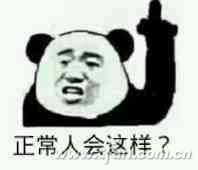Shutdown is not the "Start → Power → Shutdown" it is up to "Alt + F4", or else it is directly press the Shutdown button, what can be fresh? In fact, there are many differences in shutdown, especially for notebooks, the shutdown method is different, the method is not the same, the effect is not the same. Xiao Bian today to give you the difference and differences in the shutdown.
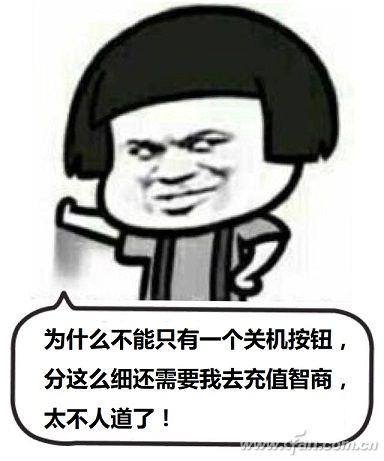
Shutdown
The most traditional way to shut down, the operating system in the shutdown operation, quit all programs, stop all hardware operations, and then turn off the power. Feature is not to save any information, data, direct hard shutdown. Computers with a Win7 or lower shutdown and a power button (when connected to power) are all hard-off. It should be noted that after Win8 to the current Win10, the so-called shutdown option is not the simplest and most pure shutdown, but the quick start mode, Xiaobian will say later.
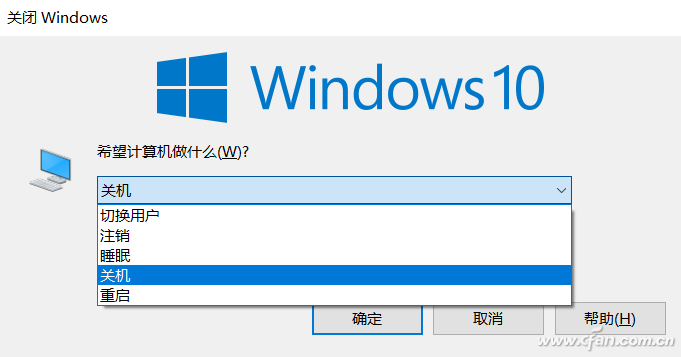
Dormancy
Hibernation is a mode of “shutdownâ€. The principle is that when hibernation is performed, temporarily stored data in memory is written to the hard disk. When you perform hibernation, the CPU, memory, hard disk, and so on will not work. It is basically equivalent to power off. Once booted, the computer will read the hibernation file that was written to the hard disk when the computer loads the information, and recalls the saved state before the shutdown, enabling a quick boot (starting self-test and other processes as usual).
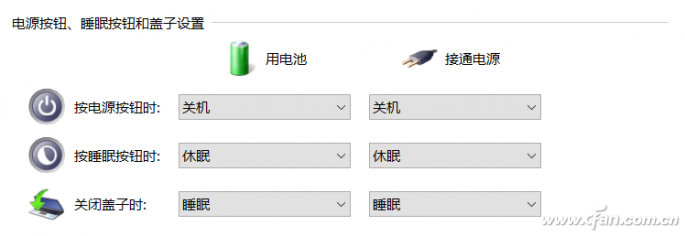
Sleeping
The advantage of the sleep mode is that the basic "equals" the shutdown, and the difference between sleep and hibernate is that the computer's power and memory are still working, and other parts are dormant. The system will continue to supply power to the memory and temporarily store the status of the information before the shutdown. Once "booted", the computer will completely skip the self-test and system loading process, simply what is the state of the computer before sleep, wake up after booting what state, including your open web pages, running QQ and so on. The advantage is that the speed is extremely fast. The disadvantage is that it consumes more power than sleep (less power than standby).
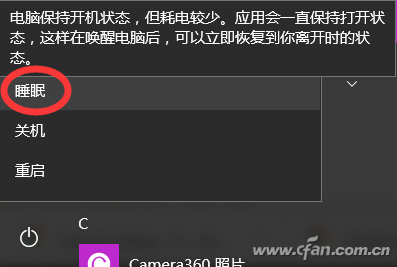
Quick start mode
The quick start mode is a new mode introduced by Microsoft from Win8. It combines the characteristics of both hibernation and sleep. It is similar to hibernation when "off", but only writes the core data of the operating system to the hard disk for temporary storage. When “bootingâ€, it is like “wake up†in the “sleep†mode, skipping the process of system loading and driver loading. The final result is that it looks like normal opening and closing, but it is much faster.
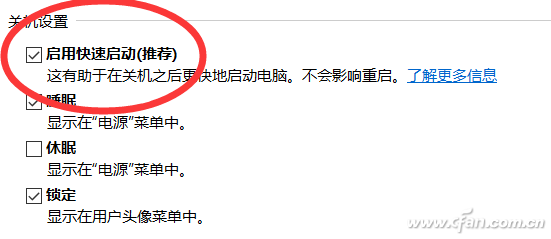
How do you know what your computer is?
There are so many modes. Do you want to know how to turn on or off your computer? Very simple, under Win10 (Win7 does not have a quick start, there is no Powershell function) enter "Powershell" in the start menu and run, and then enter "Get-WinEvent -ProviderName Microsoft-Windows-Kernel-boot -MaxEvents 10 | Where-Object { $_.id -like "27"}; "(without quotation marks) Enter.
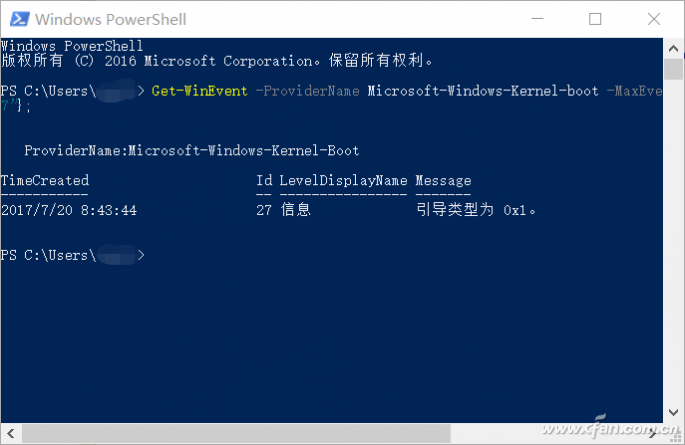
Among them, 0x0 represents a complete shutdown, 0x1 represents a hybrid shutdown ("quick start" mode), 0x2 sleep mode. Some people certainly want to say, I don't want to start fast. What about Xiaobian?
In fact, it is very simple, start the menu input CMD and use the right-click "command prompt", select to run in administrator mode, and then follow the following command to choose to open or close the quick start Yes, note that there will be no prompt after entering the command, Do not think that there is no successful operation.
Turn off the quick start input command: powercfg /h off
Enable quick start input command: powercfg /h on
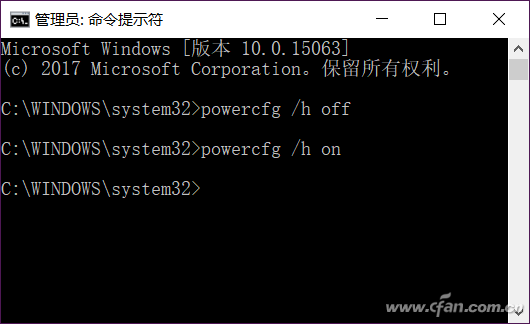
However, Xiao Bian wants to say, why not such a good function? Obsessive-compulsive disorder patients, Xiao Bian has always thought that this is the most intuitive way to improve the start-up waiting time for Win10, and it feels like “wow, the computer can enter the system so fastâ€.