Samsung SmartThings platform experience interface is simple and flexible

The new generation of SmartThings Control Center has better support for third-party devices and integrates with Amazon Alexa Voice Assistant, which greatly improves the ease of use of SmartThings. Since the SmartThings platform debuted, it showed us an interesting future, and now SmartThings has become an important part of the smart home market.
design
The core of the second-generation SmartThings platform is still the Hub Control Center. This is a very simple and low-key design white box with a size of only 65 x 63 x 59mm, which can even be hidden in a cupboard. In addition to being able to connect the power supply, SmartThings can also use the world AA battery as a backup power source, which means that the control center can still play some role in power outages, such as automated operation and security monitoring.

Supported devices
The main purpose of SmartThings is to connect different products from different vendors. In addition to the official support list, there are many devices supporting Z-Wave platform and Zigbee that are also compatible with SmartThings. The addition of this feature has expanded the list of more compatible accessories, including door and window sensors, humidity sensors, smoke detectors, and Yale smart door locks.
An additional benefit of being compatible with these protocols is the ability to achieve two-way communication and smoother exchange of information. For example, if you set a security alarm, the alarm will automatically sound when there is a change in the door window sensor.
SmartThings' control center is equipped with two USB ports, built-in Bluetooth connectivity, and can basically connect with all smart home products. Although Bluetooth connections are less commonly used, they can also play a big role when necessary. There are also other third-party product integrations that can directly control some products. For example, Philips' Hue smart light bulbs can also be controlled with SmartThings Hub, but their functions are relatively simple. If you want to color, you have to use Hue Hub.

If you pass the IFTTT protocol, SmartThings Hub can support more devices, and through the cloud connection, the IFTTT protocol can start within seconds. This is very good for some apps, such as when the door and window sensor is triggered, it will automatically open the camera. But if you need a shorter departure time, such as automatically turning on the lights after entering the house, IFTTT is not suitable.
Fortunately, SmartThings provides a fairly good API that allows developers to write their own device's App to run directly on the Hub. Including Nest and LightwaveRF (the biggest smart switch product in my mind) and so on, any integration into the Hub will no longer require response time. These are good news. However, the bad news is that the built-in integration of third-party operations is not simple, and even the development code in the web interface can be used very little, and requires some additional hardware and software support.
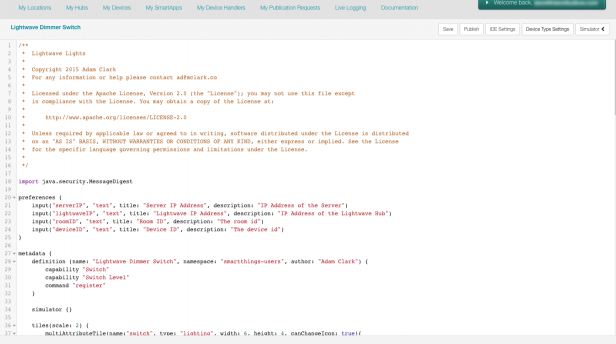
Manual control and automatic control
Everything you control via SmartThings Hub can be done via an iOS or Android client. The most basic aspects include the simple organization of the process of opening the device and manual control after entering the room. For example, I can set the brightness and color of the Hue bulb in the app, turn the lighting on or off automatically, and control the suspension and playback of the Sonos speakers. I like the interface of SmartThings Hub application very much, it is simple and intuitionistic, it is better than many manufacturers own application.
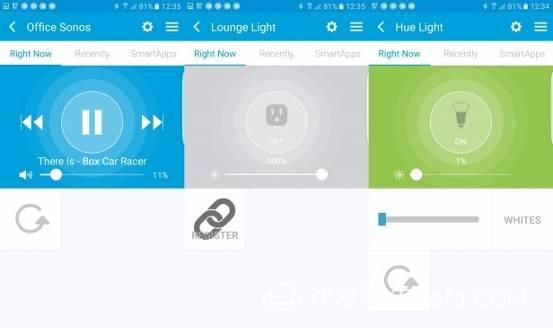
mode

SmartThings presets three modes, leave, home, and night mode. In addition, we can also add new modes manually, but we need to use the web interface instead of adding directly in the app. But this brings up a problem that is not very convenient. For example, I added a "guest mode" to enable and disable some devices when guests come. For example, when I allow visitors to enter, the alarm system will be turned off and the lighting function will be turned on.
Everyday mode
Mode changes and switching can be activated manually or automatically. For example, SmartThings can detect whether the owner is at home through sensors and smartphones, and then switch other modes. Or we can set a time point, such as starting night mode at 11pm every night. In addition, special rules can be enabled in a certain mode. For example, in the night mode, although there are people in the house, the motion sensor function is also turned on.
In addition to manual, the rule changes can also be set out. When I go out, SmartThings Hub will automatically turn off all lighting systems in the home and suspend the music played by Sonos speakers.
You can also connect different smart devices together in daily mode, such as using a motion sensor to turn on the lights, or turn on in a specific work mode or for a specific period of time.
Smart home monitoring
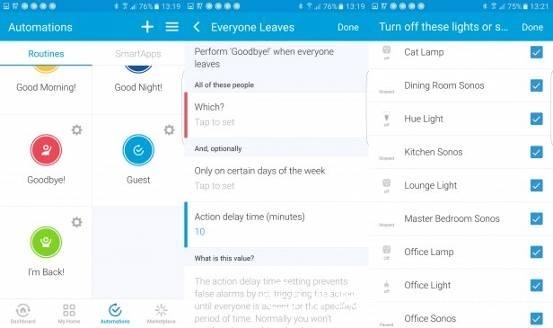
There are also three different modes in safe mode, including leave alarm, home alarm, and alarm release. At home, I used this configuration. Door and window sensors used a leave alarm and only turned on the home alarm at night. This way, when I'm home at night, I won't trigger an alarm because I'm walking around.
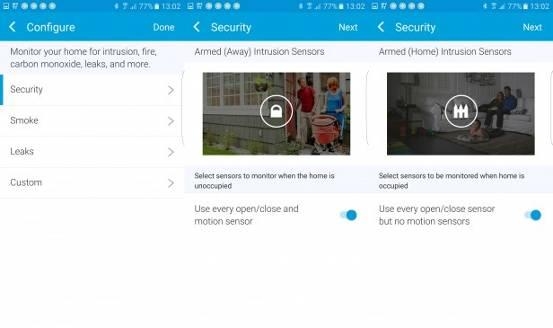
At the same time, the security mode can also intelligently change the rules. The best way is to filter it by using sensors, such as turning on when nobody is in the house during the day and turning off after work. At the same time, not only SmartThings' Smart Phone App can take on this task, Samsung also specifically provides a hardware button as a switch.

SmartApp
SmartApp is a tool that can be additionally controlled, in addition to simple control to achieve more features. These control areas can also be integrated in different ways such as IFTTT, Alexa, etc. to achieve more variety of changes.
For example, in the SmartThings Marketplace we can find controllers that SmartApp uses to slowly wake up lights to achieve automatic brightness adjustments, or to detect emails in mailboxes through multiple monitors. There are also many apps written by developers that can be integrated into the SmartThings platform.
Amazon Alexa
One of the biggest changes in the new generation of SmartThings is support for Amazon Alexa, and formal Alexa help allows SmartThings Hub users to control various smart home products through voice commands. This is a very powerful feature that can be said to be the biggest highlight.
In addition to activating smart home devices, Alexa is unable to control security devices such as smart door locks, cameras, and alarms. If there is no such restriction, then all people can say "I'm back" and open the door. The consequences can't be imagined.
to sum up

However, one of the drawbacks of SmartThings is that they want to be compatible with third-party platforms. The setup process is a bit complicated and requires a certain programming basis. However, with the development of SmartThings, it is believed that in the future, it will greatly increase the level of friendliness to ordinary users, simplify the use process, and become one of the best smart home platforms.
advantage
App interface is simple;
Use flexibility;
Strong developer community support;
insufficient
Disabling alarms is slightly more complicated;
It is difficult to integrate third-party tools;
Smart TV/box information can focus on smart TV information network sofa butler (http://), China's influential TV box and smart TV website, providing information, communication, etc. on TV boxes, smart TVs, smart TV software, etc. Answering questions.Keystone Jack,cat6 keystone,cat6 jack,cat6 wall jack
NINGBO UONICORE ELECTRONICS CO., LTD , https://www.uonicore.com