Black Group DSM 5.1 5022 Installation Tutorial [Photo]
First determine if you downloaded the archive file is complete as shown below
File download address: http://bbs.shafa.com/thread-1275242-1-1.html
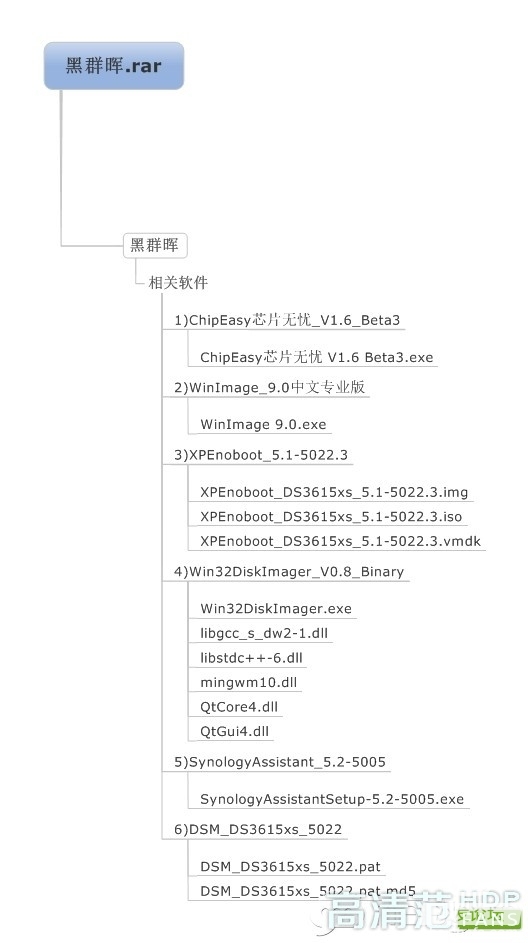
First, use ChipEasy to check and record the VID PID of U disk
The corresponding file directory is: Black Group Fai related software) ChipEasy chip worry _V1.6_Beta3ChipEasy chip worry V1.6 Beta3.exe
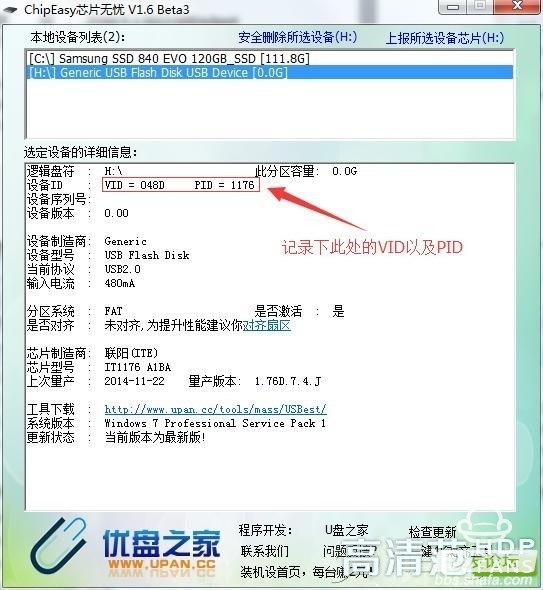
2. Use WinImage to extract the syslinux.cfg file from Blackpool's related software, XPEnoboot_5.1-5022.3XPEnoboot_DS3615xs_5.1-5022.3.img, to the desktop.
The corresponding file directory is: Black Group related software) Win32DiskImager_V0.8_BinaryWin32DiskImager.exe
Black Group related software)XPEnoboot_5.1-5022.3XPEnoboot_DS3615xs_5.1-5022.3.img
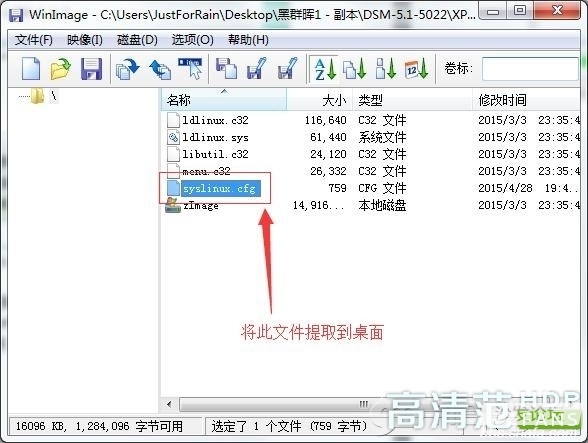
Third, use Notepad to open syslinux.cfg
Use the replace function to replace vid=0x0EA0 pid=0x2168 with vid=0x your U disk vid pid=0x your U disk PID
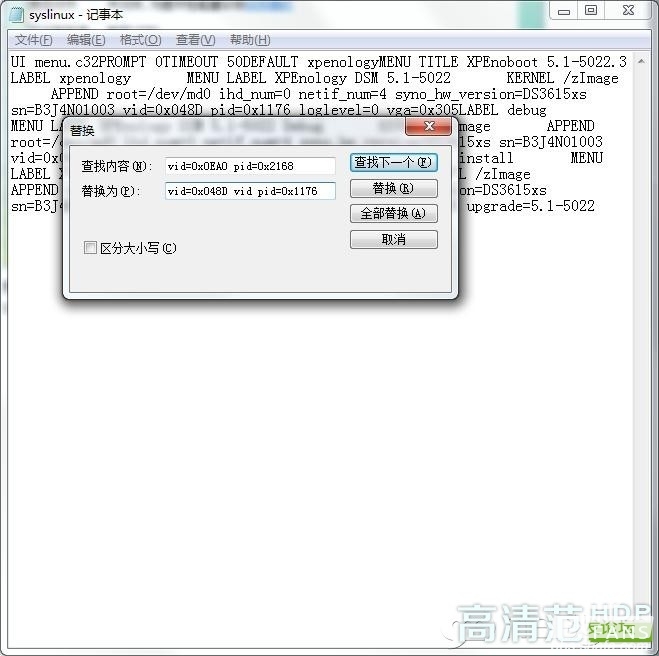
Fourth, the desktop syslinux.cfg paste to WinImage XPEnoboot_DS3615xs_5.1-5022.3.img
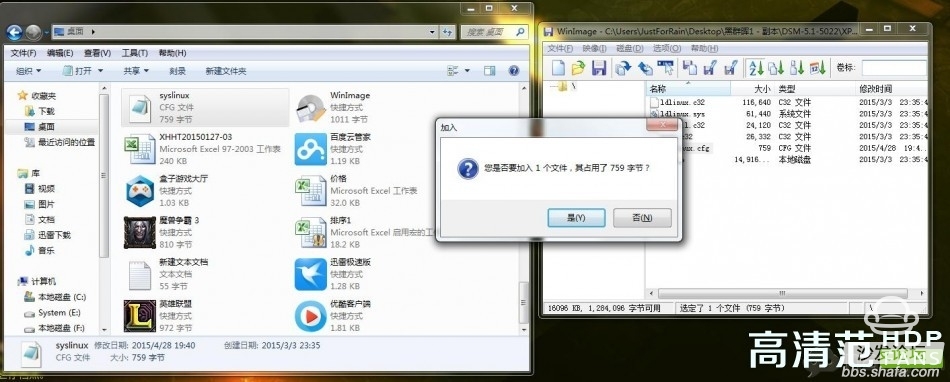
↑ Click Yes, All
5. Insert the U disk into the computer and use the Win32DiskImager to burn the XPenoboot_DS3615xs_5.1-5022.3.img to the U disk.
The corresponding software directory is:
XPEnoboot: Black Group related software) XPenoboot_5.1-5022.3XPEnoboot_DS3615xs_5.1-5022.3.img
Win32DiskImager_V0.8_Binary: Black Group related software)Win32DiskImager_V0.8_BinaryWin32DiskImager.exe

Sixth, the U disk into the black group Hui boot
Seven, set the black group Hui U disk boot
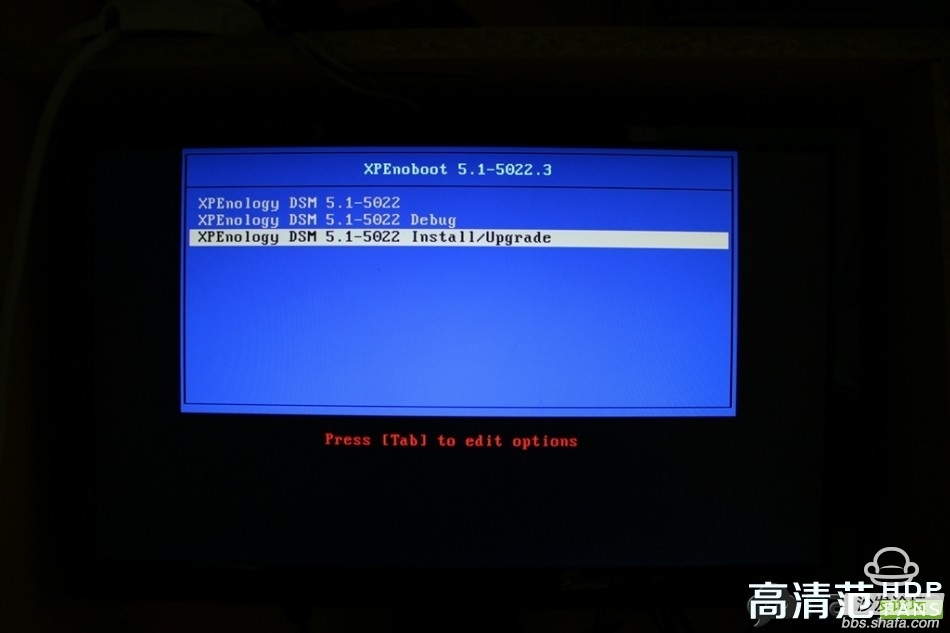
↑
Select XPEnology DSM 5.1-5022 Install/Upgrade
VIII. Until this step, the operation of the black group segment is completed
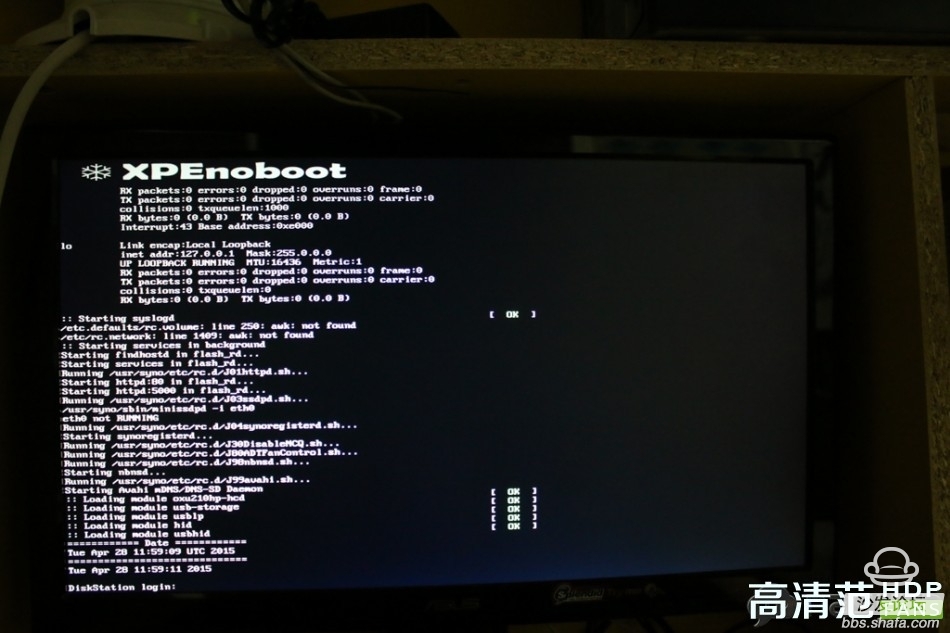
Nine, install Synology Assistant, and open will find black group Hui
Corresponding files recorded as: related software) SynologyAssistant_5.2-5005SynologyAssistantSetup-5.2-5005.exe

As shown in the figure
Ten, Right Key Black Group installed DSM operating system

Eleven, choose Black Group firmware DSM_DS3615xs_5022.pat
The corresponding file directory is: related software) DSM_DS3615xs_5022 DSM_DS3615xs_5022.pat
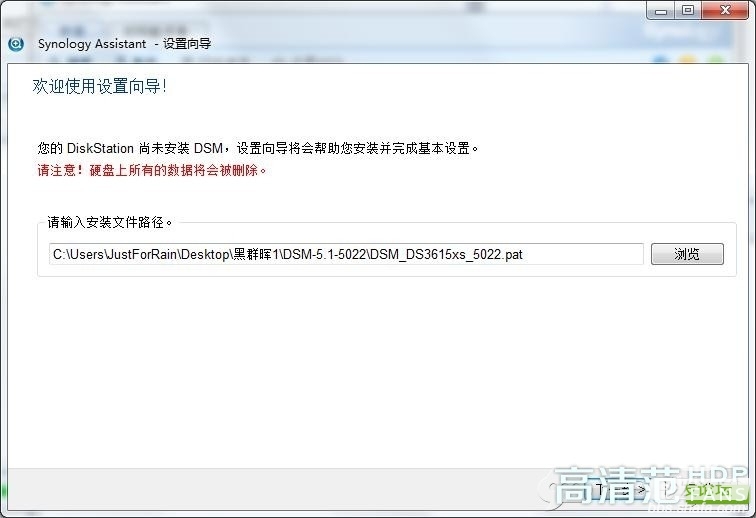
12. Fill in the DSM administrator password, where the password is the same as the password used to log in to SSH later.
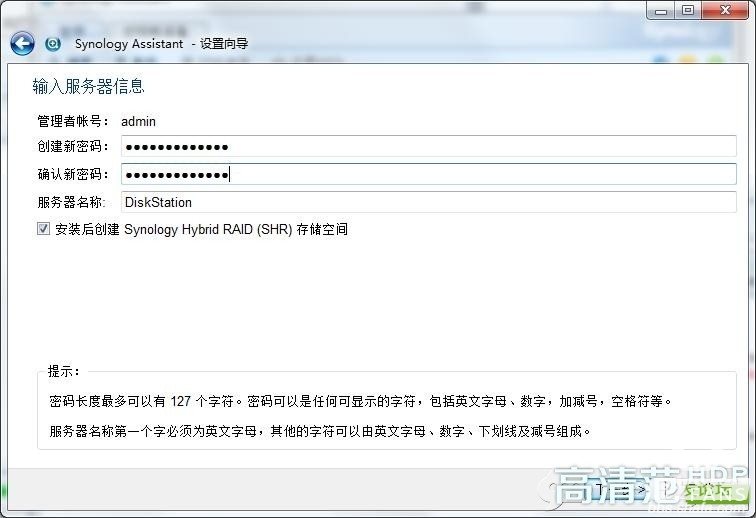
↑Note: Check all hard drives after creating the Synology Hybrid RAID (SHR) storage space after installation
PS: In fact, the first installation of the hard disk should be cleared once. = This is not nonsense
14. Select the default automatic network setting (DHCP) (recommended) to facilitate the DSM to obtain the LAN IP address

↑Turn on Blacklist DHCP
Fifteen, began to install DSM which Black Group Hui will automatically restart once
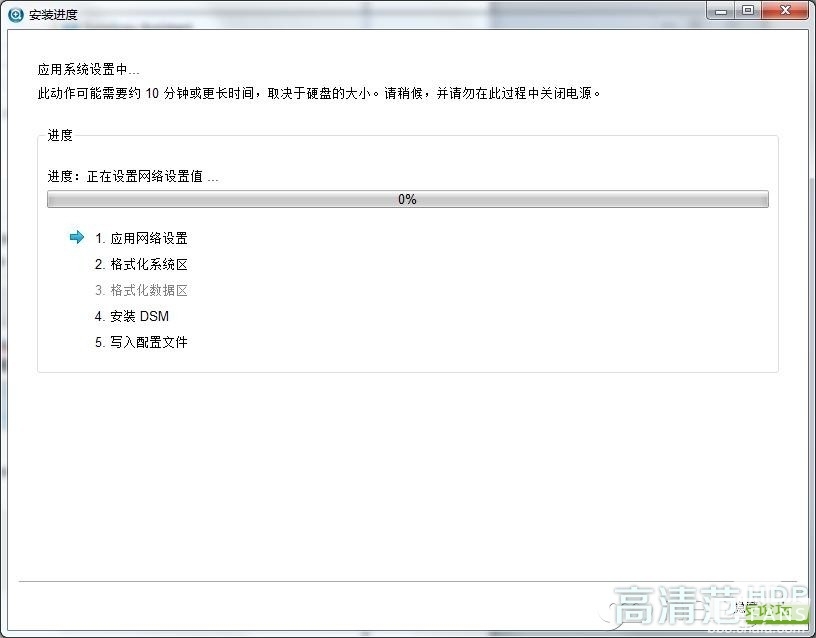
Waiting for the completion of the installation process
sixteen,
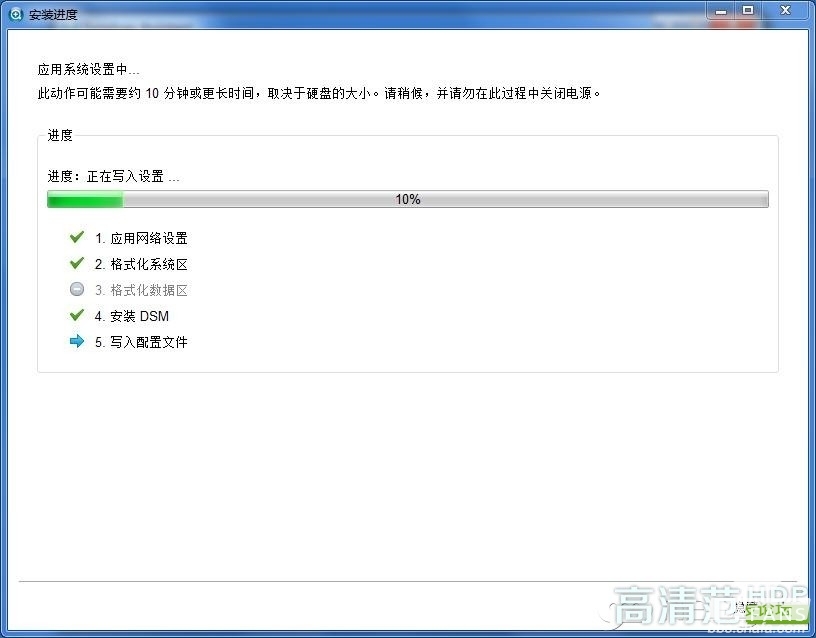
Wait for the system to restart
17. After the system is restarted, the configuration file will be written again
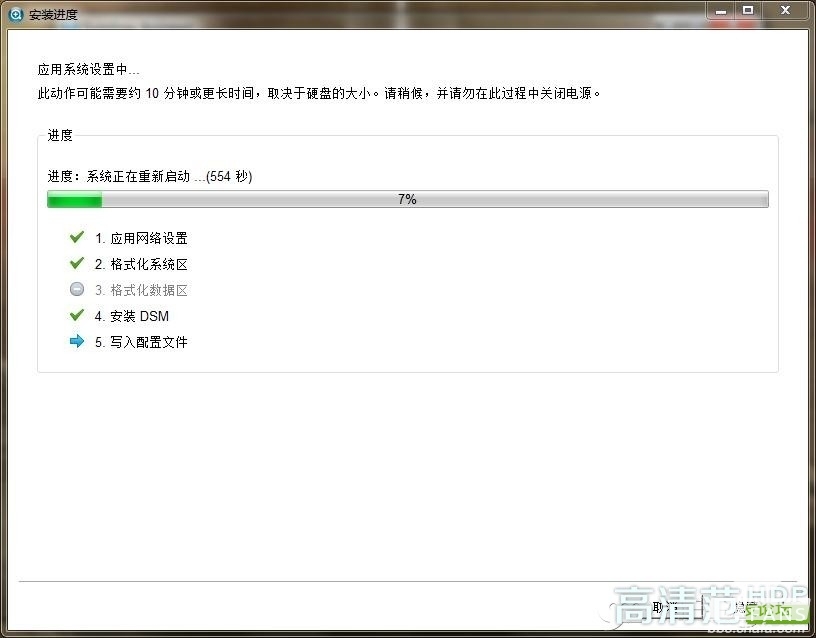
写入 Write configuration file after restart
18. At this point, the installation wizard prompts that the system has been installed
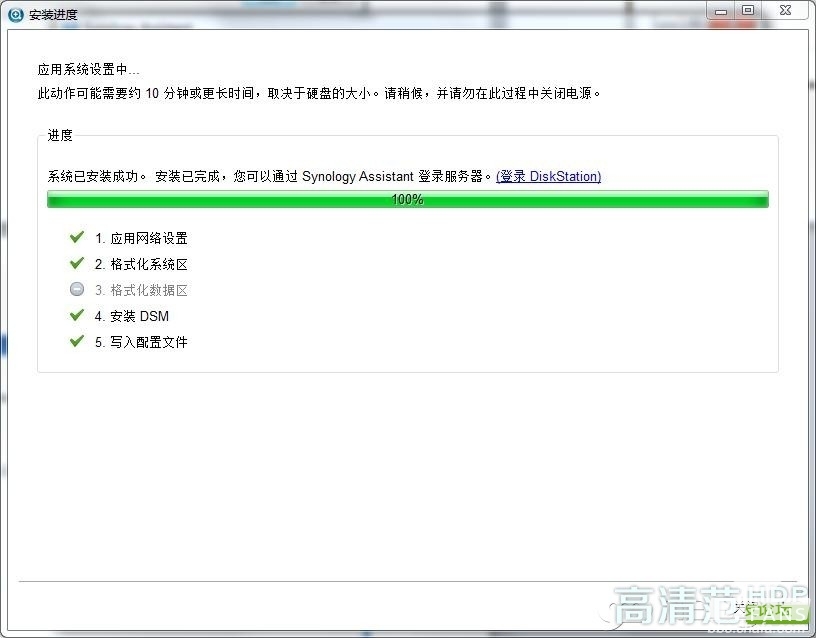
↑ Now that DSM is installed, click Login DiskStation to log in Blackgroup
19. Enter http://diskstation:5000 in the browser section to access the DSM management page

↑DSM login interface
20, pro-test can be updated version 5 update, late large version can be updated normally, to be tested

Pro test can be automatically updated in small version
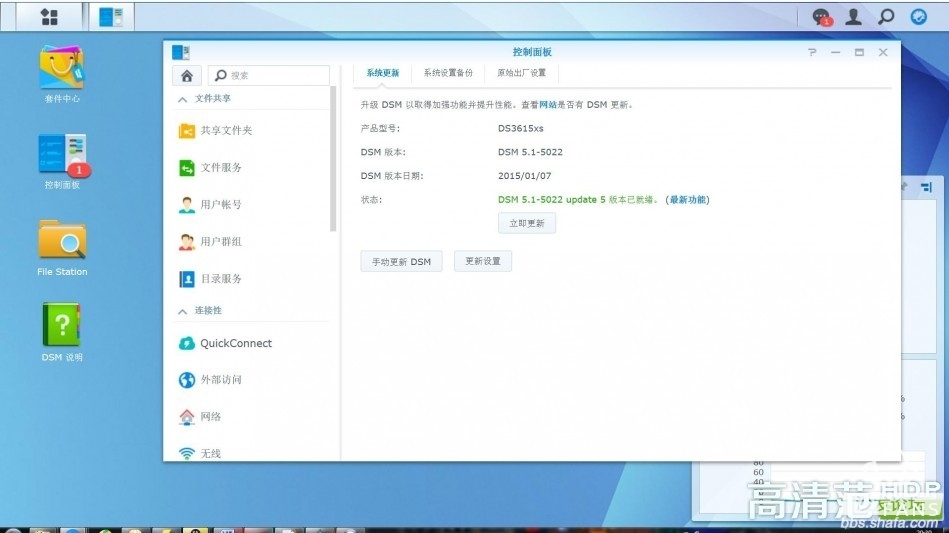
Black Group installation tutorial complete.