Smart Projection: How big is a 100-inch projection screen size?
When you want to buy a 100-inch projection screen, do you have this feeling: How long is a 100-inch projection screen? Is it possible to have such a large space for home placement? So, today Xiao Bian talked about the size of a 100-inch projection screen.
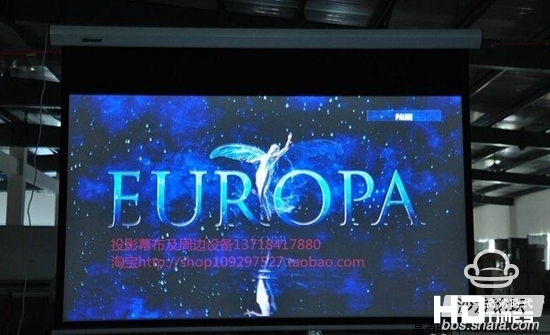
The meaning of the 100-inch screen we usually refer to is: the projection screen with a diagonal length of 100 inches. Therefore, in the practical process of daily life, it is necessary to convert the number of centimeters of length and width to use. Only in this way can we use it more accurately.
So what is the diagonal of a 100-inch projection screen? How long does it translate into centimeters? First of all, you have to determine what percentage of the 100-inch projection screen you want to purchase. The ratio of the current projection screen is divided into two categories: 16:9 and 4:3, and the length and width of the corresponding 100-inch projection screen is also different. The following describes how long 100-inch projection screens in the two scales are.
Longitudinal width calculation method with 16:9 ratio:

Length = diagonal X 0.8716
Width = diagonal X 0.4903
Example: 100 inch screen size
Length = 100 X 0.8716 = 87.16 inches = 87.16 X 2.54 = 221.39 (cm)
Width = 100 X 0.4903 = 49.03 inches = 49.03 X 2.54 = 124.54 (cm)
Length and width calculation method at 4:3 ratio:

Length = Diagonal X 0.8
Width = Diagonal X 0.6
Example: 100 inch screen size
Length = 100 X 0.8 = 80 inches = 80 X 2.54 = 203.2 (cm)
Width = 100 X 0.6 = 60 inches = 60 X 2.54 = 152.4 (cm)
After listening to the author's introduction, have you already had an intuitive feeling for the 100-inch projection screen? When actually buying a 100-inch projection screen, first measure the length and breadth of the area where you plan to install the projection screen, and then decide what percentage of the projection screen to buy.
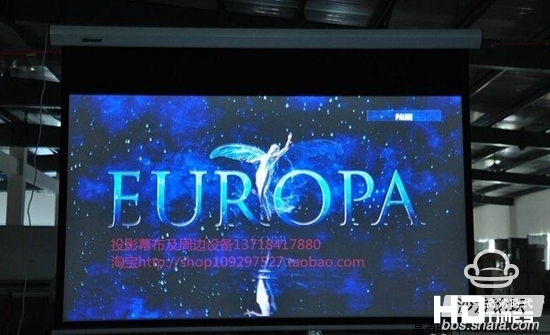
The meaning of the 100-inch screen we usually refer to is: the projection screen with a diagonal length of 100 inches. Therefore, in the practical process of daily life, it is necessary to convert the number of centimeters of length and width to use. Only in this way can we use it more accurately.
So what is the diagonal of a 100-inch projection screen? How long does it translate into centimeters? First of all, you have to determine what percentage of the 100-inch projection screen you want to purchase. The ratio of the current projection screen is divided into two categories: 16:9 and 4:3, and the length and width of the corresponding 100-inch projection screen is also different. The following describes how long 100-inch projection screens in the two scales are.
Longitudinal width calculation method with 16:9 ratio:

Length = diagonal X 0.8716
Width = diagonal X 0.4903
Example: 100 inch screen size
Length = 100 X 0.8716 = 87.16 inches = 87.16 X 2.54 = 221.39 (cm)
Width = 100 X 0.4903 = 49.03 inches = 49.03 X 2.54 = 124.54 (cm)
Length and width calculation method at 4:3 ratio:

Length = Diagonal X 0.8
Width = Diagonal X 0.6
Example: 100 inch screen size
Length = 100 X 0.8 = 80 inches = 80 X 2.54 = 203.2 (cm)
Width = 100 X 0.6 = 60 inches = 60 X 2.54 = 152.4 (cm)
After listening to the author's introduction, have you already had an intuitive feeling for the 100-inch projection screen? When actually buying a 100-inch projection screen, first measure the length and breadth of the area where you plan to install the projection screen, and then decide what percentage of the projection screen to buy.