Smart TV Raiders: digital cable set-top box installation details [graphic tutorial]
With the progress of the times, cable TV will gradually be phased out and replaced by digital cable set-top boxes. However, as of now, many home users do not know how to install digital cable set-top boxes. Today, the HD era Xiao Bian and everyone specifically talk about the installation of digital cable set-top boxes.

Digital cable set-top box installation
The first step: When installing a cable TV set-top box, one end of a white cable TV line needs to be connected to the cable TV terminal box, and the other end needs to be connected to the RF output port of the set-top box.
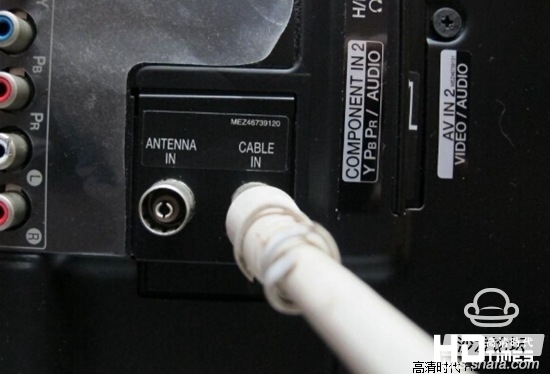
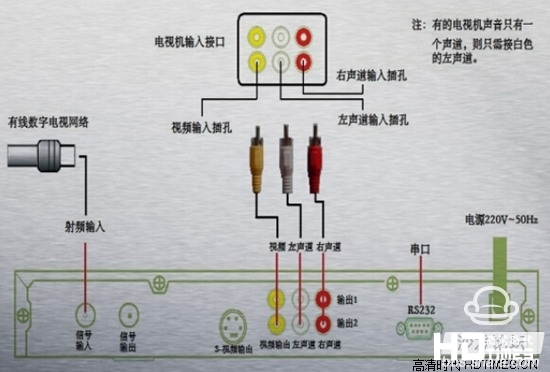
Step 2: After using the audio and video cable of the tricolor head to connect the set-top box and the TV set, one end of the set needs to be inserted into the audio and video output port of the set-top box against the corresponding color, and the other end is inserted into the TV using the same method. Machine audio and video input port.

Step 3: After the corresponding line is connected correctly, it is necessary to check whether the smart card in the cable set-top box has been correctly placed inside the set-top box. When placing the smart card, it is necessary to pay attention to the color of the smart card, and the direction of the red arrow. There is a card interface on the front panel of the STB, and then the smart card can be placed correctly.

Step 4: After the installation is complete, turn on the power of the TV and set-top box. Then use the video switch on the TV remote control to turn the TV to the correct video.
Step 5: Wait until the contents played by the set-top box appear on the TV screen, and then perform a program listing search according to the TV specifications of the set-top box to perform normal viewing.
Digital cable set-top box installation method (see from 2:00)
Digital cable set-top box installation considerations
1. The cable TV terminal box has TV and FM two output ports to be connected to the TV output port;
2. The RF input port behind the set-top box is a screw-like adaptor in the set-top box accessory for transfer.
3. Video conversion keys for TV remote controllers are generally labeled: "AV" or "AV/TV" or "Video" or "TV/Video".

Digital cable set-top box installation
The first step: When installing a cable TV set-top box, one end of a white cable TV line needs to be connected to the cable TV terminal box, and the other end needs to be connected to the RF output port of the set-top box.
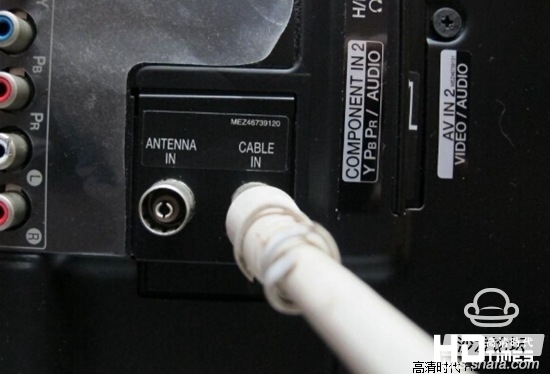
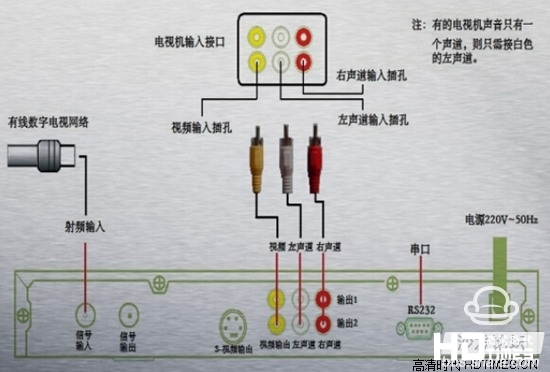
Step 2: After using the audio and video cable of the tricolor head to connect the set-top box and the TV set, one end of the set needs to be inserted into the audio and video output port of the set-top box against the corresponding color, and the other end is inserted into the TV using the same method. Machine audio and video input port.

Step 3: After the corresponding line is connected correctly, it is necessary to check whether the smart card in the cable set-top box has been correctly placed inside the set-top box. When placing the smart card, it is necessary to pay attention to the color of the smart card, and the direction of the red arrow. There is a card interface on the front panel of the STB, and then the smart card can be placed correctly.

Step 4: After the installation is complete, turn on the power of the TV and set-top box. Then use the video switch on the TV remote control to turn the TV to the correct video.
Step 5: Wait until the contents played by the set-top box appear on the TV screen, and then perform a program listing search according to the TV specifications of the set-top box to perform normal viewing.
Digital cable set-top box installation method (see from 2:00)
Digital cable set-top box installation considerations
1. The cable TV terminal box has TV and FM two output ports to be connected to the TV output port;
2. The RF input port behind the set-top box is a screw-like adaptor in the set-top box accessory for transfer.
3. Video conversion keys for TV remote controllers are generally labeled: "AV" or "AV/TV" or "Video" or "TV/Video".