CEIN Goku Finger vein recognition mouse with pulse to encrypt
Foreword
As a designer, I used a lot of mice, especially the high precision of the mouse. From the popular Shuangfeiyan, to the high-end point of Logitech, Microsoft, etc., I have used a variety of mouse. Said encryption technology, now the most popular should be fingerprint encryption, with the release of a new mobile phone now, fingerprint encryption has become a standard, popular to people's daily lives. However, in addition to fingerprint encryption, what are the encryption channels? More often heard of iris encryption, is to rely on the eyes to identify the unlock, commonly used on the door; there are voiceprint encryption, which is relatively tall on some; other looks like nothing, but today I got this mouse , but it is using vein encryption.
Maybe some friends have to ask, bragging it, veins in the body, do you still want to cut open to unlock it? It didn't really become a "handcuff"! In fact, this mouse is set a laser emission window in the location of the index finger, using the penetration of the laser, piercing the finger to identify the vein inside. Many people only know that each person's fingerprints, voice prints, and irises are not the same, but they do not know that everyone's vein patterns are not the same!
This Goku vein-encrypted mouse utilizes the principle that everyone's veins are not the same and the encryption technology is used. So what exactly is this mouse?
Out of the box

As a mouse, this package is a big one, and when I first got it, I was shocked. How could such a big box? The box is pure black, very steady and mysterious. In the middle, a CEIN logo was printed using a bronzing process. Purple was used and even more mysterious.

In the corner of the back of the box, there are some brief parameters about the product, a bar code and a download-driven website. The opening of the box is unusually laborious. The box is not magnetic or drawer type, but it is covered, there is no design gap, and there is no design drawstring, in the air sealed case, after repeated trips, it is not easy to put the lid turn on.


What you can see first is a description and a thank you card. Thanks to the sincere writing of the card, from behind the text can feel the hardships of an emerging technology company to develop new products.

Behind the thank you card, you can see the tip of the mouse's iceberg. It's really just the corner... The foam cover with the mouse is also very difficult to open. If you can design a ribbon handle on the edge, it will be good for a long time. Just leave it open.

The foam cover is lifted to see the complete picture of the mouse. The appearance is pure black. There is a vertical baffle on the left side of the index finger. There are four lights on the baffle and a black rectangular glass plate on the side. This is the vein. Identify the area. This mouse's scroll wheel is very interesting, relatively flat, feel more unique.
Product display

It can be seen that the overall workmanship of the mouse is very graded. The nylon cord is tight and durable. The overall mouse feels comfortable. The only thing that feels inadequate is that the mouse is too big. I feel a little bigger with such a large hand. It's hard to hold.

The USB plug has a golden color, which is even more graded. The USB plug is also fine workmanship, with no flash.


The mouse is a laser mouse. At the bottom there is a laser transmitter. It is not the kind of lightlessness like Logitech, but it emits blue light.

The four lights on the side of the baffle are used to position the finger and do not emit light when used.
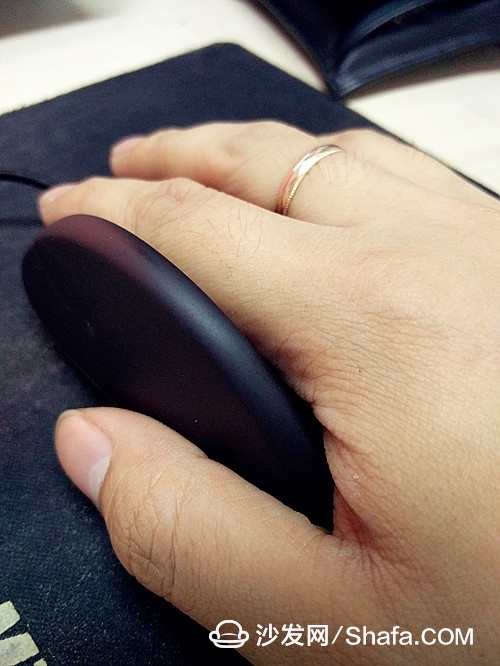
The entire mouse is very full in your hand, because the mouse is very large.
experience feelings
Before using this mouse, you need to go to the official website to download the driver, that is, vein recognition encryption program.

Click on the green arrow to download. The installation package size is 18.2M.

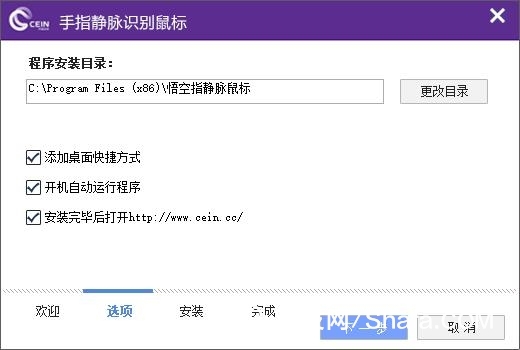

 According to the prompts, step-by-step installation is completed. If you want to install cleanly, remember to cancel the check box options during the process. The installation speed is fast, after all, the program is not very big.
According to the prompts, step-by-step installation is completed. If you want to install cleanly, remember to cancel the check box options during the process. The installation speed is fast, after all, the program is not very big.

 Double-click the desktop icon to open the program, you will be prompted to register first, here is not the account number, but your finger, most people are registered with the right index finger. Follow the prompts for step-by-step registration. This will also allow you to enter an alternate account number and password to prevent emergency unlocking if finger veins are not recognized. Press F1 while logged in to switch between vein unlock and password unlock. It is very convenient and intimate. If you want to use a vein-encrypted mouse, you must run this software, and you must keep the software running in the background. After testing, the recognition rate of the vein is very high, almost 100% recognition and unlocking, and the speed is very fast, as long as the handle With your finger on the identification window, you can unlock it right away.
Double-click the desktop icon to open the program, you will be prompted to register first, here is not the account number, but your finger, most people are registered with the right index finger. Follow the prompts for step-by-step registration. This will also allow you to enter an alternate account number and password to prevent emergency unlocking if finger veins are not recognized. Press F1 while logged in to switch between vein unlock and password unlock. It is very convenient and intimate. If you want to use a vein-encrypted mouse, you must run this software, and you must keep the software running in the background. After testing, the recognition rate of the vein is very high, almost 100% recognition and unlocking, and the speed is very fast, as long as the handle With your finger on the identification window, you can unlock it right away.
 You can enter the software through vein unlocking or account unlocking. The interface of the software is very simple. There are only three functions, namely fast login account, file or folder protection and screen lock.
You can enter the software through vein unlocking or account unlocking. The interface of the software is very simple. There are only three functions, namely fast login account, file or folder protection and screen lock.
Next, the author will experience these three functions respectively. The first is fast landing, in fact, this is an automated processing function, the automation process is: open IE, enter the fast landing site, enter the binding content in the account and password fields, click on the landing.
 Clicking the plus icon in the quick login will prompt you to add a binding account. Here are a few built-in websites to choose from. As can be seen from the following statement, fast landing is an automated process.
Clicking the plus icon in the quick login will prompt you to add a binding account. Here are a few built-in websites to choose from. As can be seen from the following statement, fast landing is an automated process.
 I tried to bind a Baidu web disk account for a quick login and did not respond after clicking. It was later discovered that it was intercepted by 360 Harmony Guardian.
I tried to bind a Baidu web disk account for a quick login and did not respond after clicking. It was later discovered that it was intercepted by 360 Harmony Guardian.
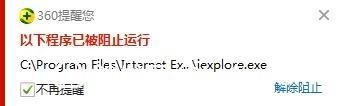 It is illegal for 360 Guardian to default to IE for non-normal call system. Just check it and no longer remind it, and click Unblock.
It is illegal for 360 Guardian to default to IE for non-normal call system. Just check it and no longer remind it, and click Unblock.
 It is best to add the mouse program to the white list of trusted programs so that there will be no more clutter. Then click on the Baidu web disk again, you can successfully enter the web disk directly through a new window of IE, and it is still very convenient. The drawback of the quick login function is that when a website that requires a login is changed or the authentication mechanism is changed, it is invalid, and only the built-in websites are supported. Not all websites support it.
It is best to add the mouse program to the white list of trusted programs so that there will be no more clutter. Then click on the Baidu web disk again, you can successfully enter the web disk directly through a new window of IE, and it is still very convenient. The drawback of the quick login function is that when a website that requires a login is changed or the authentication mechanism is changed, it is invalid, and only the built-in websites are supported. Not all websites support it.
Test the file encryption again. After all, it is a mouse with a vein recognition encryption technology, and encryption is naturally the highlight.
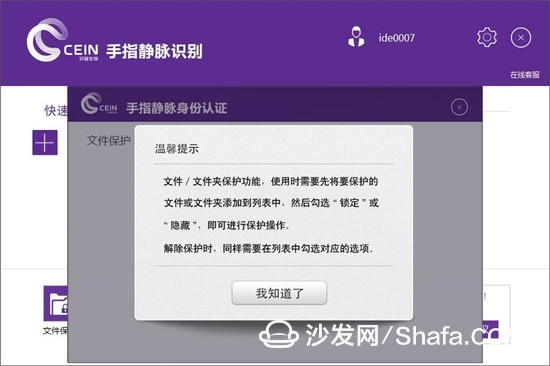 Click on file protection, there will be warm tips, simply talk about the operation method. In fact, using this encryption is very simple.
Click on file protection, there will be warm tips, simply talk about the operation method. In fact, using this encryption is very simple.
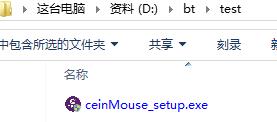 I set up a path, put the mouse program as a test, and tested the encryption and hiding in file protection.
I set up a path, put the mouse program as a test, and tested the encryption and hiding in file protection.
 Encryption and then enter the folder will be found, the file can not see, the folder can not be deleted and modified, I try to use DOS to enter and can not access and delete. This kind of encryption should be sufficient for general encryption needs. Of course, for those computer experts, it is still very easy to crack open.
Encryption and then enter the folder will be found, the file can not see, the folder can not be deleted and modified, I try to use DOS to enter and can not access and delete. This kind of encryption should be sufficient for general encryption needs. Of course, for those computer experts, it is still very easy to crack open.
Finally try the lock screen again
 When the test was intercepted by the Grand 360, she simply withdrew from 360.
When the test was intercepted by the Grand 360, she simply withdrew from 360.
 Lock the screen successfully, if you want to unlock it, you can use the finger vein to unlock it, and the success rate is high. However, it was found that when the screen is locked, the mouse becomes very sluggish and moves slowly. It seems that the vein identifier is always performing the identification work, which is very resource consuming. The sesame seeds in the lower right corner do not know what's the use, but they haven’t responded since clicking...
Lock the screen successfully, if you want to unlock it, you can use the finger vein to unlock it, and the success rate is high. However, it was found that when the screen is locked, the mouse becomes very sluggish and moves slowly. It seems that the vein identifier is always performing the identification work, which is very resource consuming. The sesame seeds in the lower right corner do not know what's the use, but they haven’t responded since clicking...
to sum up
To sum up the disadvantages of this mouse.
advantage:
1, the mouse exquisite workmanship, excellent quality, a look is a good grade mouse;
2, vein recognition speed, high accuracy, compared to my fingerprint on the phone that 10 times there are five times the situation can not be identified, Wukong's vein identification can be said to be 100% accurate;
3, easy to operate, through the program can achieve a variety of functions, scalability is very strong, although not yet, but in the future may be added to the vein payment encryption and other functions;
Disadvantages:
1, the design of the box is unreasonable, opening difficulties;
2, the mouse is too large, I use such a big hand is very hard;
3, I hope we can add more features to give full play to the vein encryption technology.
There is still a long way to go before this new technology for vein identification is to be accepted by the public. However, after personal testing, vein recognition is much more powerful than fingerprint recognition, both in terms of recognition speed and degree of encryption. Perhaps in the near future, vein identification technology will completely replace fingerprint recognition technology.
Smart TV/box information can focus on smart TV information network sofa butler (http://), China's influential TV box and smart TV website, providing information, communication, TV boxes, smart TVs, smart TV software, etc. Answering questions.
As a designer, I used a lot of mice, especially the high precision of the mouse. From the popular Shuangfeiyan, to the high-end point of Logitech, Microsoft, etc., I have used a variety of mouse. Said encryption technology, now the most popular should be fingerprint encryption, with the release of a new mobile phone now, fingerprint encryption has become a standard, popular to people's daily lives. However, in addition to fingerprint encryption, what are the encryption channels? More often heard of iris encryption, is to rely on the eyes to identify the unlock, commonly used on the door; there are voiceprint encryption, which is relatively tall on some; other looks like nothing, but today I got this mouse , but it is using vein encryption.
Maybe some friends have to ask, bragging it, veins in the body, do you still want to cut open to unlock it? It didn't really become a "handcuff"! In fact, this mouse is set a laser emission window in the location of the index finger, using the penetration of the laser, piercing the finger to identify the vein inside. Many people only know that each person's fingerprints, voice prints, and irises are not the same, but they do not know that everyone's vein patterns are not the same!
This Goku vein-encrypted mouse utilizes the principle that everyone's veins are not the same and the encryption technology is used. So what exactly is this mouse?
Out of the box

As a mouse, this package is a big one, and when I first got it, I was shocked. How could such a big box? The box is pure black, very steady and mysterious. In the middle, a CEIN logo was printed using a bronzing process. Purple was used and even more mysterious.

In the corner of the back of the box, there are some brief parameters about the product, a bar code and a download-driven website. The opening of the box is unusually laborious. The box is not magnetic or drawer type, but it is covered, there is no design gap, and there is no design drawstring, in the air sealed case, after repeated trips, it is not easy to put the lid turn on.


What you can see first is a description and a thank you card. Thanks to the sincere writing of the card, from behind the text can feel the hardships of an emerging technology company to develop new products.

Behind the thank you card, you can see the tip of the mouse's iceberg. It's really just the corner... The foam cover with the mouse is also very difficult to open. If you can design a ribbon handle on the edge, it will be good for a long time. Just leave it open.

The foam cover is lifted to see the complete picture of the mouse. The appearance is pure black. There is a vertical baffle on the left side of the index finger. There are four lights on the baffle and a black rectangular glass plate on the side. This is the vein. Identify the area. This mouse's scroll wheel is very interesting, relatively flat, feel more unique.
Product display

It can be seen that the overall workmanship of the mouse is very graded. The nylon cord is tight and durable. The overall mouse feels comfortable. The only thing that feels inadequate is that the mouse is too big. I feel a little bigger with such a large hand. It's hard to hold.

The USB plug has a golden color, which is even more graded. The USB plug is also fine workmanship, with no flash.


The mouse is a laser mouse. At the bottom there is a laser transmitter. It is not the kind of lightlessness like Logitech, but it emits blue light.

The four lights on the side of the baffle are used to position the finger and do not emit light when used.
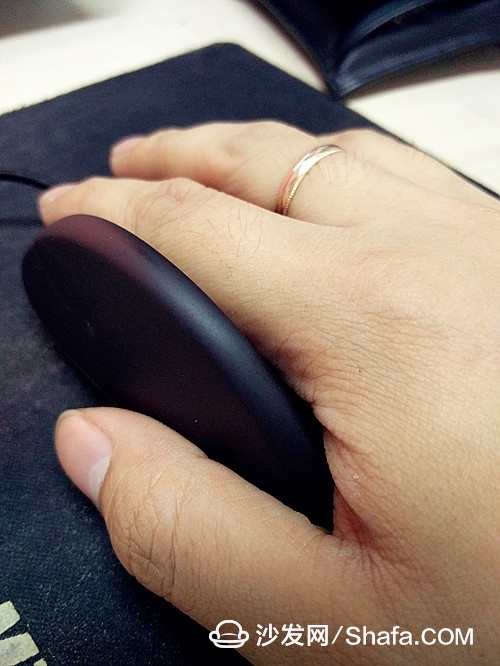
The entire mouse is very full in your hand, because the mouse is very large.
experience feelings
Before using this mouse, you need to go to the official website to download the driver, that is, vein recognition encryption program.

Click on the green arrow to download. The installation package size is 18.2M.

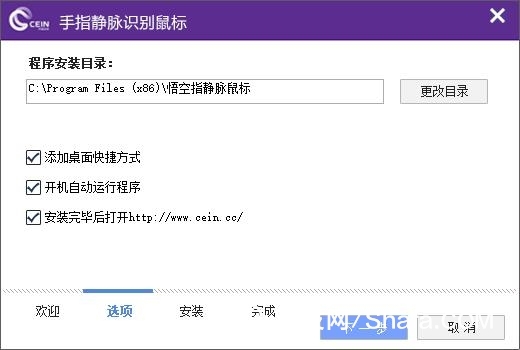





Next, the author will experience these three functions respectively. The first is fast landing, in fact, this is an automated processing function, the automation process is: open IE, enter the fast landing site, enter the binding content in the account and password fields, click on the landing.


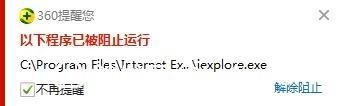

Test the file encryption again. After all, it is a mouse with a vein recognition encryption technology, and encryption is naturally the highlight.
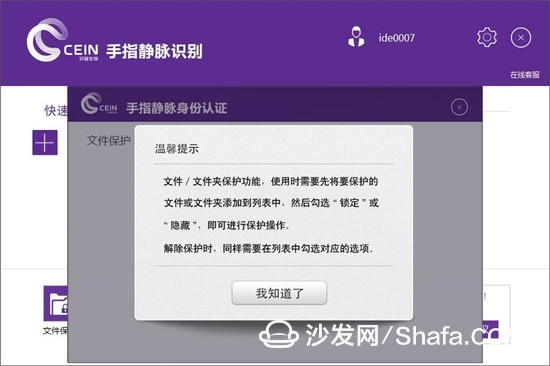
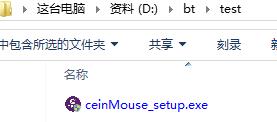

Finally try the lock screen again


to sum up
To sum up the disadvantages of this mouse.
advantage:
1, the mouse exquisite workmanship, excellent quality, a look is a good grade mouse;
2, vein recognition speed, high accuracy, compared to my fingerprint on the phone that 10 times there are five times the situation can not be identified, Wukong's vein identification can be said to be 100% accurate;
3, easy to operate, through the program can achieve a variety of functions, scalability is very strong, although not yet, but in the future may be added to the vein payment encryption and other functions;
Disadvantages:
1, the design of the box is unreasonable, opening difficulties;
2, the mouse is too large, I use such a big hand is very hard;
3, I hope we can add more features to give full play to the vein encryption technology.
There is still a long way to go before this new technology for vein identification is to be accepted by the public. However, after personal testing, vein recognition is much more powerful than fingerprint recognition, both in terms of recognition speed and degree of encryption. Perhaps in the near future, vein identification technology will completely replace fingerprint recognition technology.
Smart TV/box information can focus on smart TV information network sofa butler (http://), China's influential TV box and smart TV website, providing information, communication, TV boxes, smart TVs, smart TV software, etc. Answering questions.