New home stay network article: fiber era, home network is no longer simple
There have been several months of moving, because some of the equipment in the home has been renewed because of the reasons for moving. Now that there are so many things that haven’t been printed, but I think of writing one by one, the momentum is gone, so I decided to purchase a new one. The equipment is written in two or three categories, so that the time spent will not be too much.
As the first one to stay in your new home, let's go and let it be





Because the purchase of second-hand housing, decoration is a decade ago, the style is generally acceptable to the decoration, parents feel good style, but also take into account the redo the decoration is also very expensive, so it will brush the wall with the original The owner's decoration. Seeing this style, I know a lot of value friends want to whine, but after all, ten years ago the decoration, you mouthed mercy.
After moving in, the community has completed the transformation of optical fiber, although the fiber-optic connection is good, but the network situation is still not ideal, I feel the overall stability of the network is not high, although the download speed is very fast, but there are some Caton, try it yourself There are many ways to change the router, reinstall the system, and directly connect the optical cat dialing test. Not ideal. Later, this problem was also solved. There were some problems with the use of equipment that were solved and the writing points were summed up. For reference.
Network articlesIn the past two years, the three major operators have rapidly carried out fiber-optic transformation. Now that such a 20M is considered as an entry-level broadband speed, it is necessary to have a good network to ensure the stability of the home network. For my home, after upgrading Telecom 100M, the original router was obviously irrepressible and a good router investment was still needed.
The first step is to pull the grass, of course, Aunt Zhang push the cooker, net parts R6300 V2
Attached to Zhang Aunt's worth of friends @twice321 brush Meilin firmware tutorial
Followed by Aunt Zhang’s 100-yuan artifact association newifi mini
Attached to Aunt Zhang's worth of friends @zeuc's brush ASUS firmware tutorial
There is also Aunt Zhang's value-added ASUS firmware can be set to modify the wireless relay
The last is two Mercury Gigabit switches
Because Aunt Zhang has too many brushes on Merlin and brushing ASUS firmware tutorials, I won't repeat them. The above friends are also very detailed, so I don't write tutorials myself. I have already passed the author's ditch. Authors are allowed to reprint.
This time is divided into three parts:
1, network equipment and my home network structure (for your reference)
2. Problems with setting and using seamless roaming under the same SSID for dual routers
3, Operator-level Intranet, NAT444 Scheme Features and User Measures
Looked at the second point of the other very many people need, the third point can explain some of the network after the router is still very card situation.
1, network equipment and my home network structure
First on the device map
Master's telecommunications 100M cat and NETGEAR R6300 V2 (will sooner or later change the light cat)

Second bedroom association newifi mini

Mercury Gigabit Switch for weak boxes
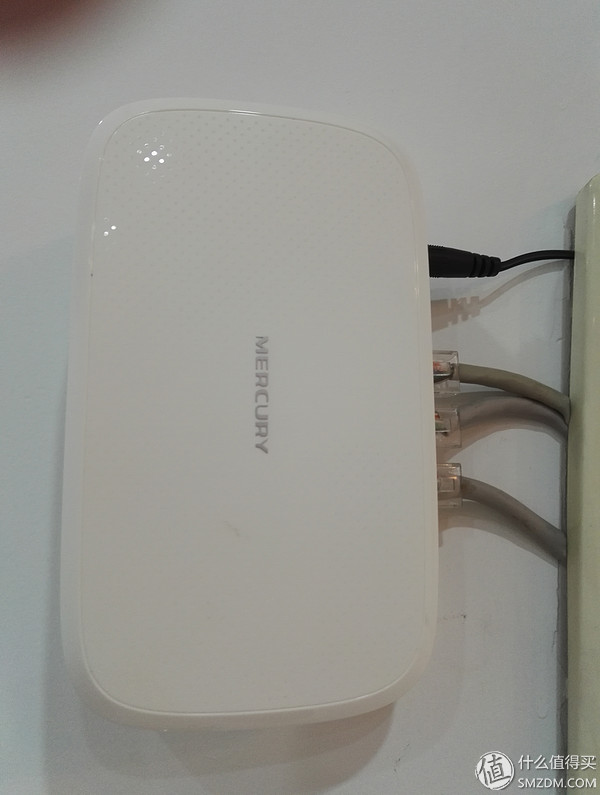
Because it was a ten-year-old house, the original design did not embed the fiber. The former owner buried the telephone line in the weak box, but unfortunately it did not work. Finally, the telecommunications master or the fiber Go down directly from the outside of the building and enter the home from the air conditioning hole in the master bedroom on the second floor. In fact, it is still very ugly

The network structure of my home is shown in the figure below.
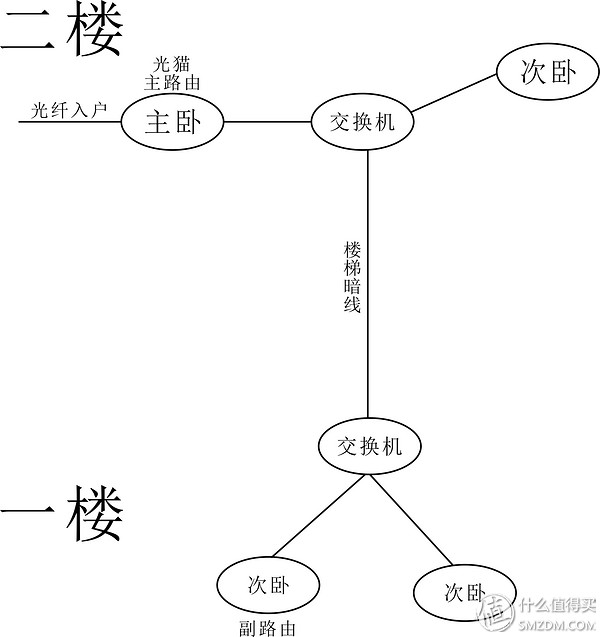
The main weak box of the original decoration was on the first floor, and there was only one cable from the first floor to the weak box on the second floor. Therefore, a switch was needed to connect the network cable between the two rooms on the second floor. The weak box on the first floor also needed a switch to split the network cable. Two rooms to the first floor.
Because this kind of weak box is relatively small, the switch cannot be placed inside, so the switch can only be released, and it is convenient to restart the equipment when the network is faulty. Although it is not very beautiful, it is good for heat dissipation and operation convenience. In the case of strong power, the power extension cable is used to directly connect the strong power to the next wall, and the power of the switch is put directly into the weak box.
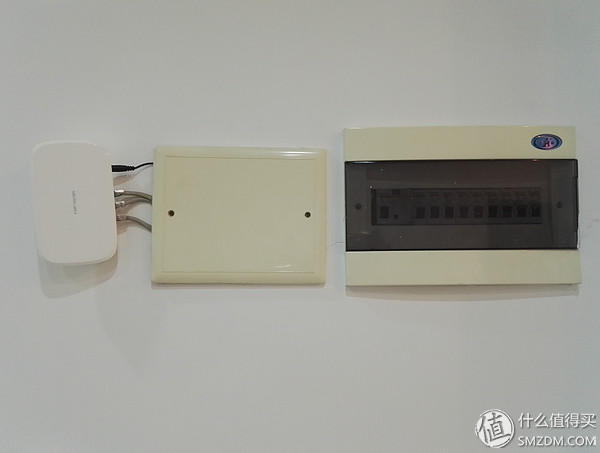
Power extension link
With these devices, the home 100M broadband is very stable, if the short board is the switch performance is relatively poor, but the home does not have any NAS, there is little download outside of the big data transmission, if the home has NAS or recommend a good point Gigabit switch. Ten years ago, the pre-embedded network cables were five types of network cables, and the cables were ten years old. Although the former owners did not use these cables, the crystal cable heads of the network cables were installed after I moved. These five types of network cable drive 100M network speed is still a bit difficult, tried to master and second floor of the cable directly docking without the switch, the download speed has been between 10M-12M, can not be stable at 12M, the line loss is still more obvious.
Here specifically to Lenovo newifi mini brush ASUS firmware after a feature out to speak about it.
That is ASUS Firmware: Guest Network

The guest network can allow your router to send out more SSIDs, and it can also prevent users connected through the guest network from accessing the intranet.
And ASUS firmware can customize the router's button to open the guest network

So I said to my parents that if there is a guest who wants to connect to my home’s WIFI, first click on the button of the secondary router, so that I can use the mobile phone to search for WIFI in about half a minute and I’ll be able to search for an “Importer†I have set up. WIFI, let them even have this WIFI on the line, this WIFI has no password.

Why is it so troublesome? Because my home's WIFI was connected by some mobile phones with "WIFI master key" APP, then the home WIFI password was "shared" to the cloud, and was finally connected to my home's WIFI to slow down the speed of my home. Method to change the password. From now on, people who use the "WIFI Master Key" APP are not in harmony. With this guest network, guests come in and let him connect, even if no one can connect to the password, but only for a while. When the guests leave, the visitor network is closed and he has no such APP installed. Can be directly ignored.
2. Problems with setting and using seamless roaming under the same SSID for dual routers
After the R6300 V2 brushed Merlin and selected 100% of the launch power in the entire region, the wireless signal on the first floor was still weak. Therefore, the first floor still needs to add a router to ensure the stability of the WIFI signal. Running from the 1st floor to the 2nd floor is a matter of manually switching wirelessly. This is still too much trouble. We must find a solution.
Baidu checked the data, if you want to seamlessly achieve the same SSID seamless roaming, the best solution is AC + AP, AC control, so that the phone can be connected to the signal good AP. However, the cost is still quite high when you enter a set. So see if there is any way to save the country by curve.
Before using TP, Netcore like router tried WDS, the same SSID want to achieve seamless roaming, but all failed, after the seamless roaming of the router group is still shadowed, but in the end with R6300 V2 Merlin firmware + Lenovo newifi mini Asus The firmware successfully achieved seamless roaming.
After the main route has set the broadband account password, enter the wireless settings
2.4G settings

5G settings

It should be noted that in addition to SSID, password, and channel (channel), the main and secondary routers need to be unified, and other settings can be different for the primary and secondary routes. If you are in a place with less interference, the channel bandwidth can be adjusted slightly to get a bit faster. speed. However, the greater the bandwidth, the greater the noise interference, the greater the signal interference, and the greater the signal degradation . It's good to think about setting parameters.
Under the 5G channel, all kinds of settings actually have no problem when the firepower is full, because the 5G signal is so weak that the 5G signal from other people is not enough to produce useful interference when it comes to your home.
For the view of channel interference, I suggest using WIFI analyzer APP

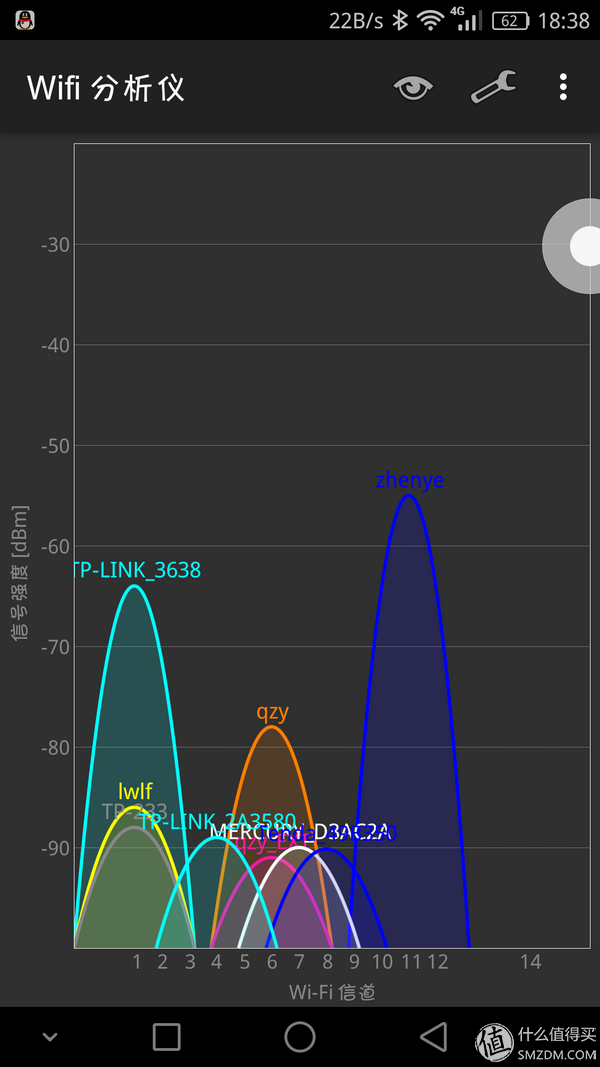
Next is the setting of the secondary routing association newifi mini
First, the secondary route does not connect to the network first . After entering the router setting interface, the following operation is performed.
This setting has two options at the beginning,
1. If you need all devices and the main route in a network segment, first turn off the router's DHCP server, then the gateway is set the same as the main route, such as the main route is 192.168.1.1, the secondary route is set to 192.168.1.X ( X=2~254).
2. If you want to connect the secondary routing device and the main route on different network segments, set the router to 192.168.X.1.
Setting method:
1. Shut down the DHCP server ( Note: The second option does not need to turn off DHCP )
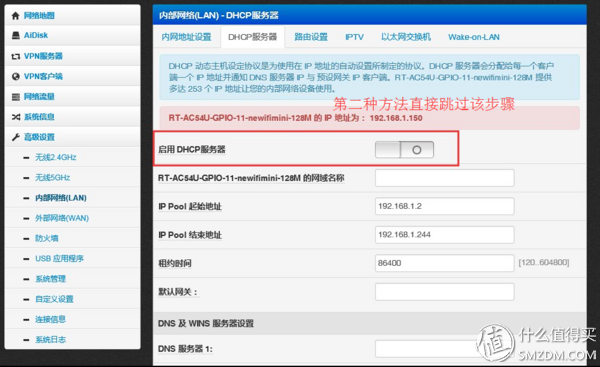
2, modify the IP address, modify the router restart

3. The secondary router accesses the main routed network. If the first method is used, the network cable is connected to the LAN port. If the second method is used, the network cable is connected to the WAN port.
4. Use a computer or mobile phone to connect the secondary router to see if you can access the Internet through the secondary router. If you can go online, go to the next step. If not, reset the secondary router to re-operate 1-3 steps.
5, set the wireless parameters
The wireless settings of the secondary router, except that the SSID, channel, and password must be the same as the primary route, the other parameters are not actually the same as the main route. The channel can be set differently. I tried to use it instead, but it seems that Not very stable, it is strongly recommended that the same channel is good. I usually return home once a month and a month. Therefore, the home network should be as stable as possible. Therefore, it is basically the same as the primary route. At present, I can use 2 months to stabilize and not restart.
2.4G settings

5G settings
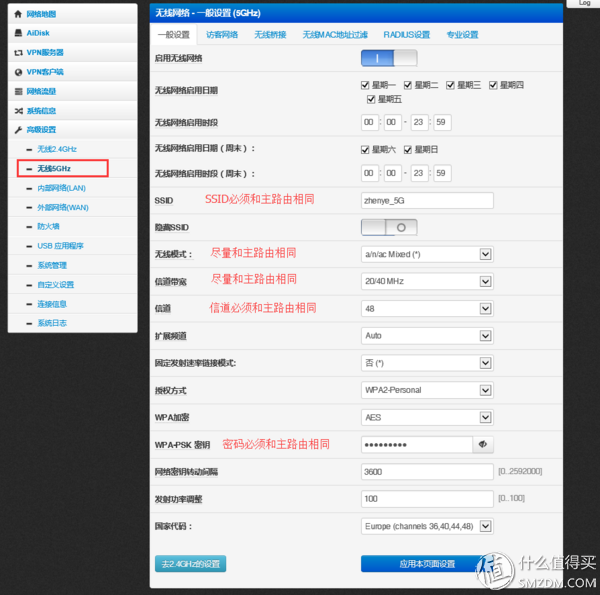
Because 5G channels have different standards in many countries, if you do not find the same channel as the primary router, you can replace the country code to find the channel corresponding to the primary router.

6. After the test SSID is the same, whether the secondary router network is normal. If you are not sure whether you are connected to the WIFI of the deputy router, you can first turn off the main router, connect the mobile phone to the WIFI of the deputy router, and then power on the main router. After the main router is connected to the network, you can try to access the Internet. Basically OK.
For the seamless roaming setting, because it is not AC+AP, the main router does not help your phone automatically switch to a good router. After testing, I found that most new phones support the same SSID, automatic switching To the signal good node. Switching time is between 3-10 seconds. The phones tested at home are: Glory 7, Nuts, Lemon Notes, IPHONE5S, IPHONE SE, Meizu 5 PRO. However, the mother Nubian Z5S mini does not support automatic switching, but the solution is still there, I gave her a Taiwan Charm Blue 3S perfect solution to this problem.
As for how to trigger the automatic switch of the WIFI node of the mobile phone, what I observed is that when the WIFI signal is at or below the one-cell signal, automatic switching will be triggered. After all, two-cell or more signal phones can still access the Internet normally.
There may be value-friends will ask why the secondary router does not use wireless relay, wireless relay this depends on the situation to decide! I tried to use the wireless relay on the first floor. At this time, the bandwidth speed will be depleted to 10M, which means that the download speed is only about 1.2MB/s. I'm so useless to use it, and I'm still happy with the wired connection. Good line.
3, Operator-level Intranet, NAT444 Scheme Features and User Measures
This problem is not something that everyone has ever encountered, but it is also a router that a considerable number of people may have been tempted to blame on home. That is the NAT444 program.
Judging from the situation reflected by netizens of major website forums, China Mobile, which later joined home broadband, has already deployed the NAT444 solution in most areas because IP resources are in short supply. For home mobile broadband users, the following The solution you said is not valid for you. Great Wall broadband not to think about. Telecom and China Unicom users can also struggle to negotiate communication solutions with operators.
The NAT444 solution is a transitional solution introduced to save more IPv4 addresses. It mainly means that the global IPv4 addresses are basically used up, but the implementation cost of IPv6 is too high, and it takes time for construction. Therefore, it will be based on an area. All users in the area are included in one intranet. Two or three public IPs are used to allow intra-zone users to access the Internet. That is, as long as users are included in the area, the IP that you dial will be provided by the operator. Network IP, usually 10.xxx or 100.64.xx.
Home broadband is divided into the telecommunications network, if you do not want to see long-term solution to directly pull to the bottom to see the solution is just fine, if you want to know the impact of telecommunications intranet, see the middle " test download speed is very fast, ... ... ", that section is fine.
Since moving, I found that the speed of 20M fiber at home was a bit problematic, and some web pages were found to be very slow. Sometimes potato Youku could not load video for a long time. Although there are exceptions, but the download speed can still reach the speed of 2.3MB/S-2.6MB/S, indicating that the telecommunications side did not give me false broadband and the like, and later that is a router problem, because the router was previously using 6M ADSL When buying, it may be a bit difficult for 20M fiber, so for a strong performance so a little bit of Lenovo newifi mini.
New Year's Day to go home to install the router, originally thought that the speed of the home can take me to force me to fly. The results showed no improvement. At this time, they began to ponder the problem.
After checking for more than half a day, I found out that the problem lies, and my community has implemented the NAT444 solution.
NAT444 implementation, this is a layer of NAT forwarding, the theoretical level of little impact on the speed, it is like you directly connected to the cat dial-up Internet access, compared to a router to access the Internet, the impact of network speed is minimal. However, this is not actually the case.
I believe that NAT equipment purchased by telecommunications is not even the top level but also the high-end level, so I will not doubt the performance for the time being. After all, it needs to bring in hundreds or thousands of users in an area. Telecom does not need to save money to change myself. Grow City Broadband that level of experience. However, there are still some problems during the peak period.
Because users have broken through 100%, only a few dozen public IP addresses have been accessed to the public. During the peak period, people are constantly making requests for external access. The following problems will occur:
The download speed of the test is very fast. Sometimes the open webpage cannot be opened, but it is opened again after the refresh.
Test download speed is very fast, but QQ will appear frequent disconnection you can not notice, with the mobile QQ computer online prompt can find the existence of this problem.
The test download speed is very fast, but online video watching is often stuck in one place and cannot be loaded, and it needs to be manually skipped or refreshed.
The test download speed is very fast, but downloading things with the browser's own downloader will often fail halfway down.
Therefore, in a residential area where people are more concentrated, being included in the telecommunication intranet appears to have no solution as soon as it reaches the peak of the network. If your area is included in the intranet, but there is no such problem, then it does not matter, because the speed does not affect, no problem in the experience you do not have to tangled.
However, even without the above problems, there is no problem with speed experience, and there are still some implications for being included in the telecommunications intranet.
Into the telecommunication intranet, most of the P2P software is also not used, some do not do NAT penetration network monitoring, the external network can not connect, FTP, dynamic domain name, port forwarding, DMZ basic retirement, anyway, external network access Most of the Intranet methods are scrapped. In fact, they are not scrapped. Instead, even if you do it, the method will be extremely complicated. A lot of trouble.
However, this NAT forwarding of telecommunications is not without advantages. First of all, for the whole world, many IPv4 addresses can be released, but it has nothing to do with our users. The advantage to the user is that he is not afraid of others scanning the external network to scan the user's own computer, because through a layer of NAT forwarding, allowing the user to be in the intranet, others will not be able to scan the external network of the user, which can avoid Some attacks.
However, my home appeared QQ frequently dropped re-boarding, watching the video stuck does not load and the like, so must complain of telecommunications.
The complaint is as follows:
1, hit 10000 number, turn artificial.
2, the newspaper on the broadband account and the name of the owner
3, to tell customer service is now home broadband dial-up, the distribution of IP is your telecommunications intranet, because home installed network monitoring, and now the external network can not go up, you need to allocate public network IP.
4, if the customer service does not understand, let him transfer technical visit, let him report the next failure, such as the return visit of 10000, told the return visit people need public network IP, now the network monitoring network can not see, the other party will help you turn Back to public network IP. If customer service understands, he will help you switch back to the public IP, and then just reboot the router.
In fact, a good communication with customer service staff, general customer service will help you switch back to the public network IP, at least in Guangdong Telecom. The length and width of the mobile IP is small, and the IP is generally used to sell the enterprise. Therefore, the users of the two operators do not want to trouble other people's customer service. After all, the customer service is also the point of authority, and it can not help you solve the problem. This problem, customer service is not good , considerate.
There is how to see if they are included in the internal network, you can enter the router to see how much the IP of their own router is

Then Baidu "IP" to see if the displayed IP address and the router's IP address are the same, the same thing is that you use the public network IP.
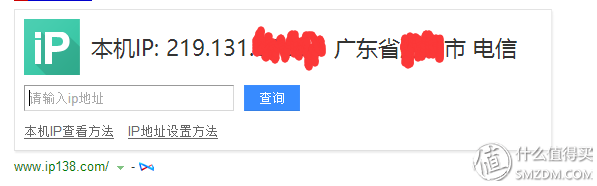
With regard to NAT444, because there was no real contact with this carrier-grade network, it was inevitable that there were some mistakes and mistakes. I hope that everyone pointed out that where there is a leak, I hope to understand and complement it.