Gorgeous Adventure Dell Vostro 14 5000 Reviews
IT168 evaluation Dell has always been a manufacturer that likes to use new hardware and new technologies. Whenever a new CPU technology or system version is updated, Dell is always the first vendor to follow suit. Moreover, they not only often take advantage of new technologies and new software in home products. In areas requiring secure commercial applications, Dell will also use the latest hardware and software configurations for other manufacturers.
And in today's protagonist - Dell's new achievement 14 5000 is a brand new attempt in Dell's notebook field. This Dell official defines itself as a "lightweight dreambook" product that has a full range of light office properties, but also made some of its own efforts on the face value, return commission, and made it successfully out of everyone's The intrinsic impression of the business book also widens the audience of 145,000 people. It makes it more like a versatile book with business attributes. It can be easily dealt with whatever you do.
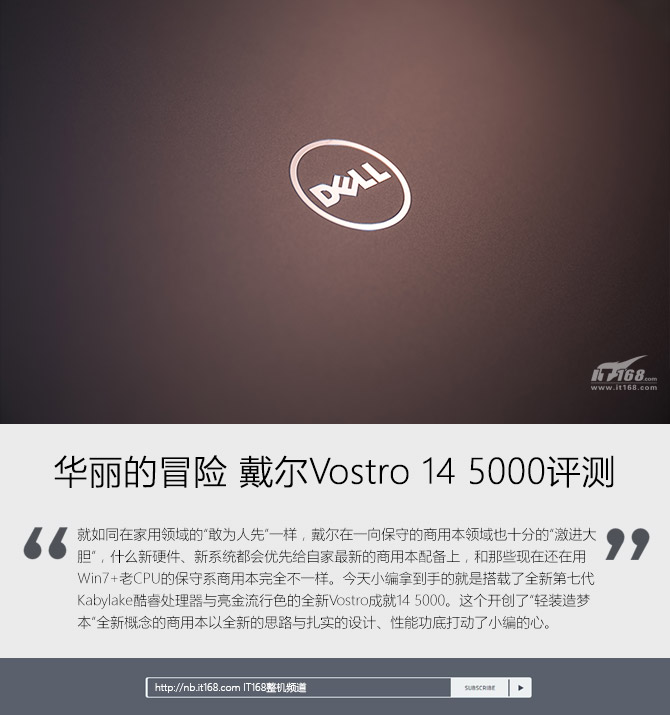
Appearance: Very Dell's All-Metal + Minimalist Design
Achievement 14 5000 to see A side can know that it is pure Dell pedigree, all-metal design also makes people feel very at ease. In the version that Xiao Bian got, the A-side adopted the most popular pale gold color of the year as a color match, which is a lot better than the non-black and white metal primary colors.
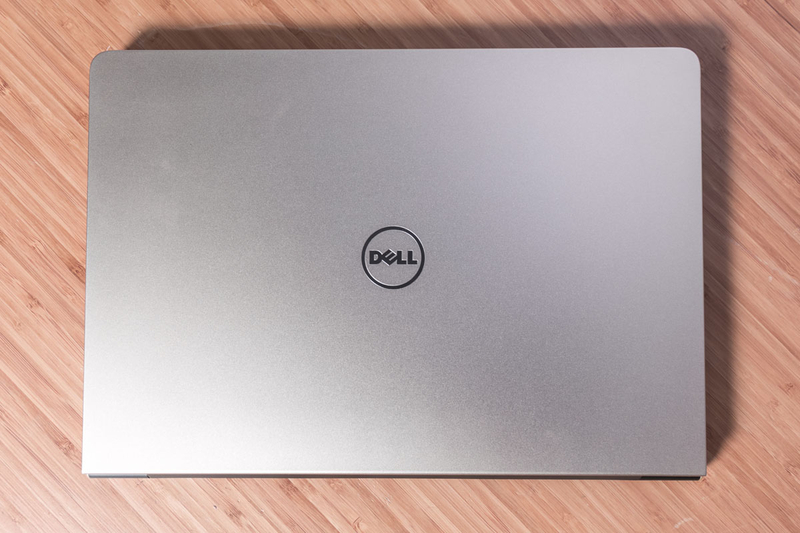
A face is still the middle of Dell's logo, metal CNC cutting process is very beautiful, delicate matte spray paint is also compared to the average metal to look beautiful and durable.


At the time of opening the screen, Xiao Bian found that Dell designed a clever groove for the Vostro 14 5000 to make the computer screen easier to open. The tapered design also made the body thinner.
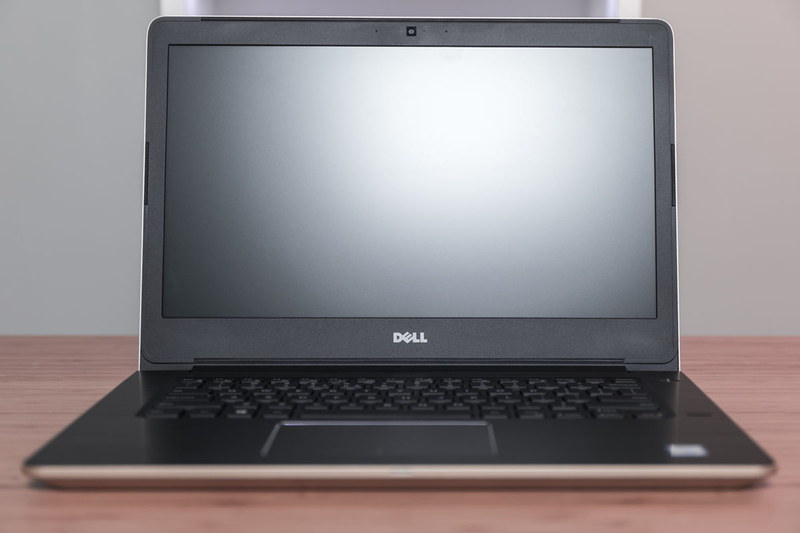
After the screen was opened, we saw a new design of the narrow border screen. The narrow borders on both sides make the screen look wider. With Dell's HD screen, the actual experience is very good.

The keyboard section also continues Dell's tradition. The Vostro 14 5000, which features a long keyway and matte silk screen keycap, can provide excellent typing. Even without an external keyboard, it can handle everyday office work well.



The keyboard is also equipped with a gentle white backlight and you can see the words on the keyboard at night. Different from the previous design, the Dell uses an integrated touchpad with better feel to be equipped under the keyboard. The large volume brings a good sense of operation. It can also be done simply without an external mouse. operating.

In addition, under the power button, Dell has also equipped the Vostro 14 5000 with a scanning fingerprint recognition system that can provide maximum security for the computer with the new Windows Hello.

As the core of performance, the sticker of the seventh-generation Intel Core I5 ​​processor appeared on the lower left of the C surface. The labeling LOGO is very similar to the sixth-generation Skylake, but it is an increase of 7th Gen.
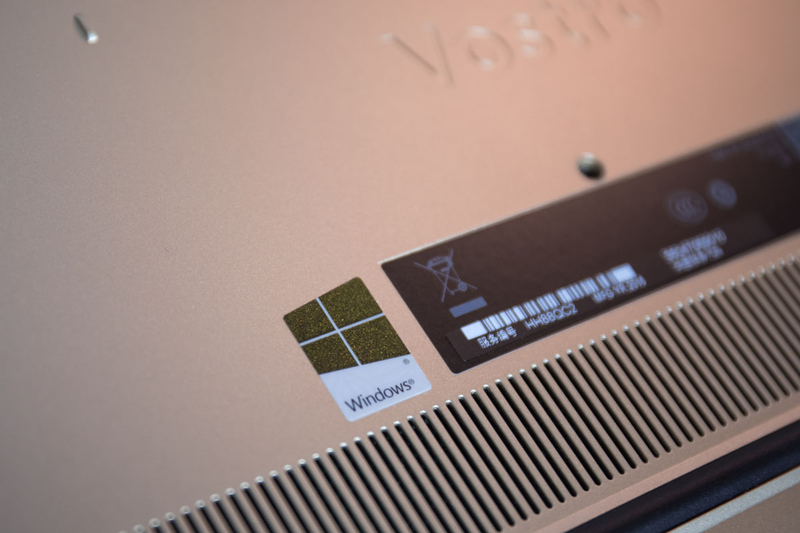


The D surface is also made of metal, and the whole piece of alloy material is very favorable for heat dissipation.
Interface Expansion: Traditional Interfaces
Speaking of the input and output interfaces of the Vostro 14 5000, Xiao Bian felt that Dell had done a very good job in this regard. The interfaces are located in the upper part of the notebook, giving the external device more freedom of operation. In terms of this design, Xiaobian is very fond of.

The design makes it look lighter and the overall design has been aligned with the Ultrabook.

In the left side of the computer has a power connector, RJ45 network port, HDMI interface, with a USB 3.0 interface and an essential headphone jack. The addition of a full-size Ethernet port and HDMI makes it easy to connect a variety of audio and video devices, and it can also be easily handled in a place without a wireless network.

On the other side, it is equipped with the necessary notebook keyhole, VGA port, a third USB 3.0 interface and an SD card reader. VGA interface is important for the understanding of the needs of business office, and the addition of multiple USB interfaces and native card readers allows it to have better scalability, even if it is linked to multiple external devices can also be used without instability Docking system, to achieve a multi-purpose machine.

In addition, the integrated 720P high-definition camera and hidden microphone array in the computer can also be used in teleconferencing - with a high-resolution narrow border screen, even multi-person network meetings can also have to visit the site Excellent experience.
Performance Test: Alone and SSD are Fast-Run Capitals
In the performance testing session, Xiao Bian is not much talking and multi-texture - some of the data we see at a glance, the Vostro 14 5000 is not a real material, I would like to say only "this machine is really strong" Bale .

Configuration list at a glance, the most powerful low-voltage CPU I7-7200U currently leads 8GB of memory and SSD from Sandisk. It looks like there is nothing wrong with it.
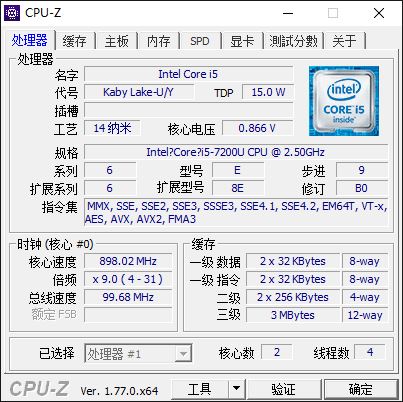
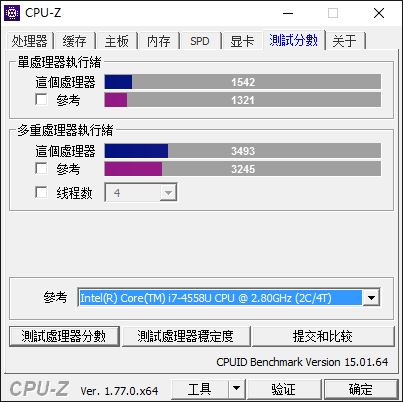
14nm process masterpiece, under the 15W TDP can achieve such performance and up to 3.0Ghz Turbo frequency. Not only that, it also comes with an HD 620 Core Graphics Card
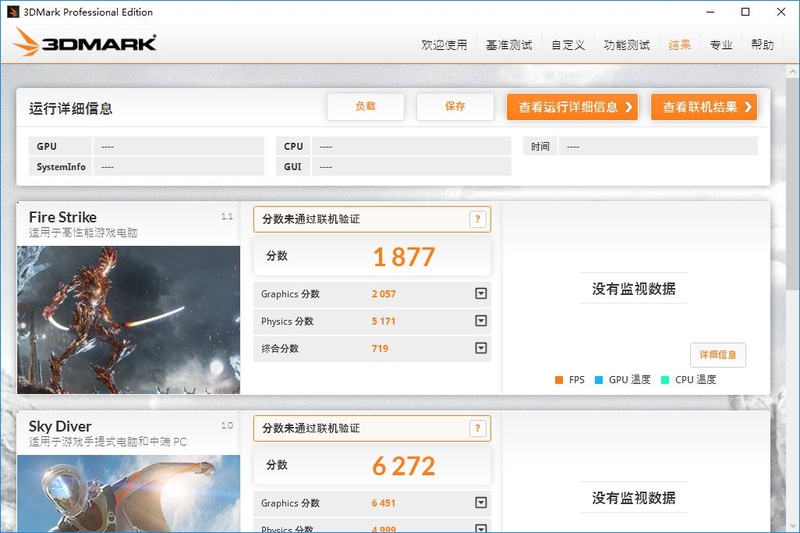
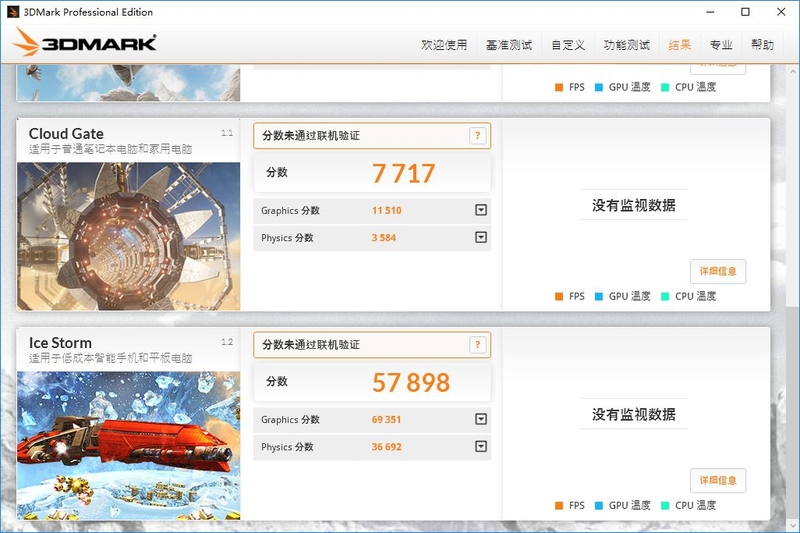


The recent "net red" alone 940MX, its main performance HD 620 main power, so that Vostro 14 5000 is even OK to play the game
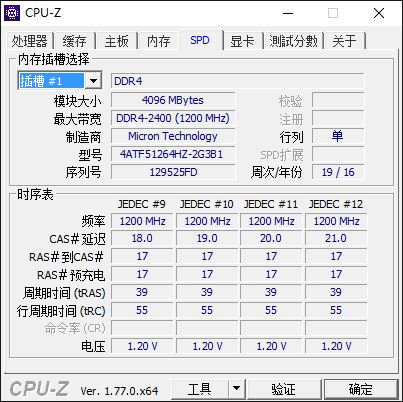
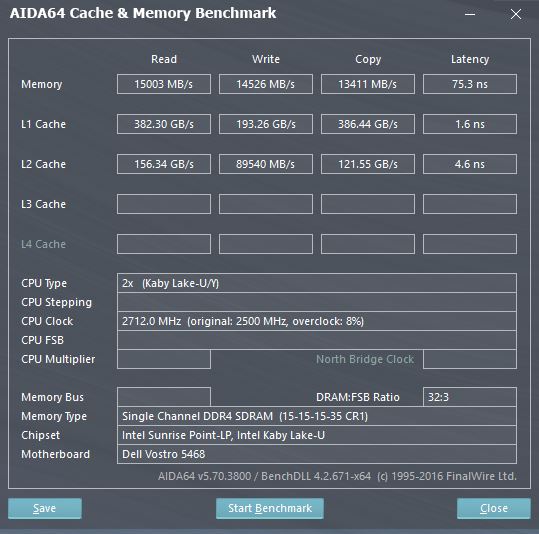
DDR4 memory specification, 2400Mhz high frequency brings unprecedented high speed
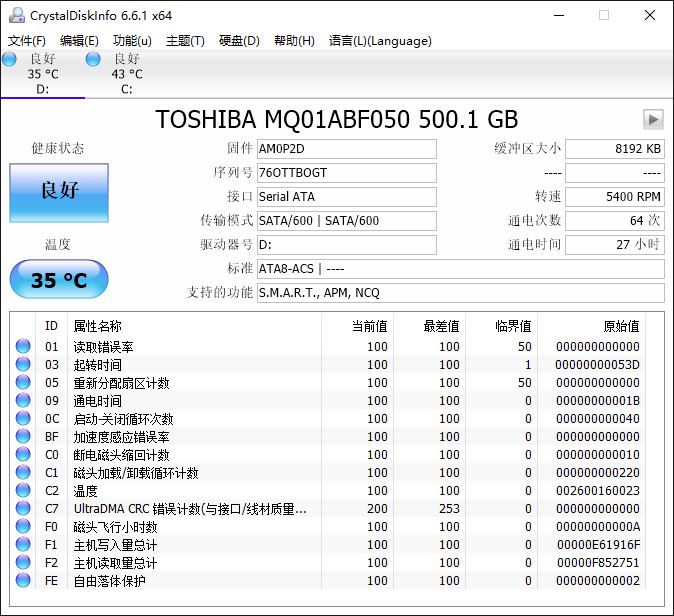
SSD from Sandisk, unfortunately still SATA channel
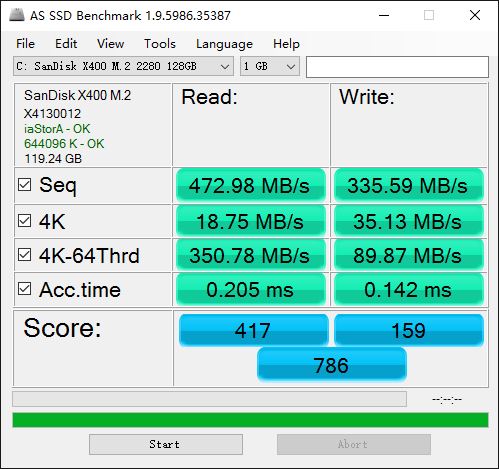
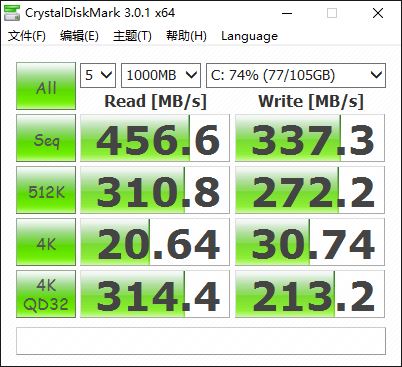
Even if it is only SATA channels, it is Dell's usual style to squeeze out the performance of this interface.
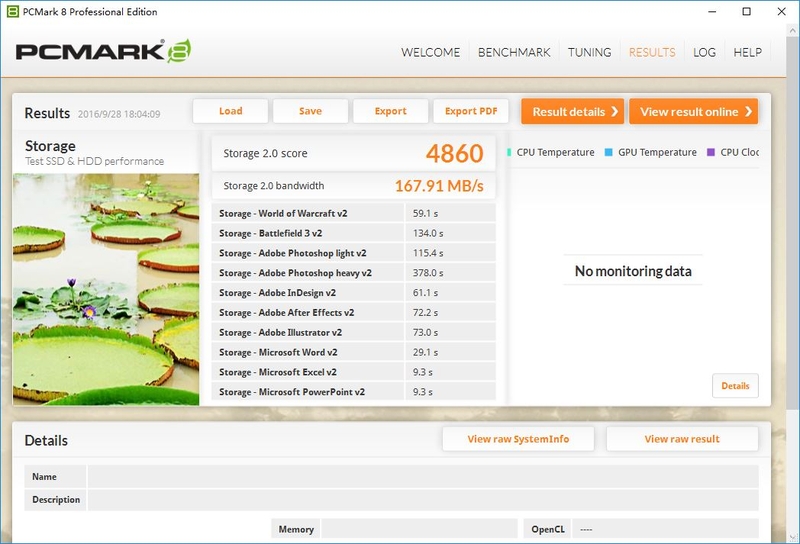
Do random read and write, use much faster everyday
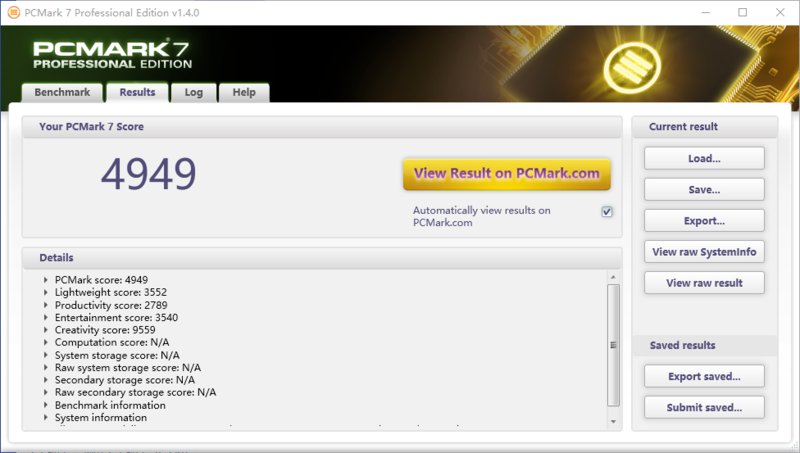
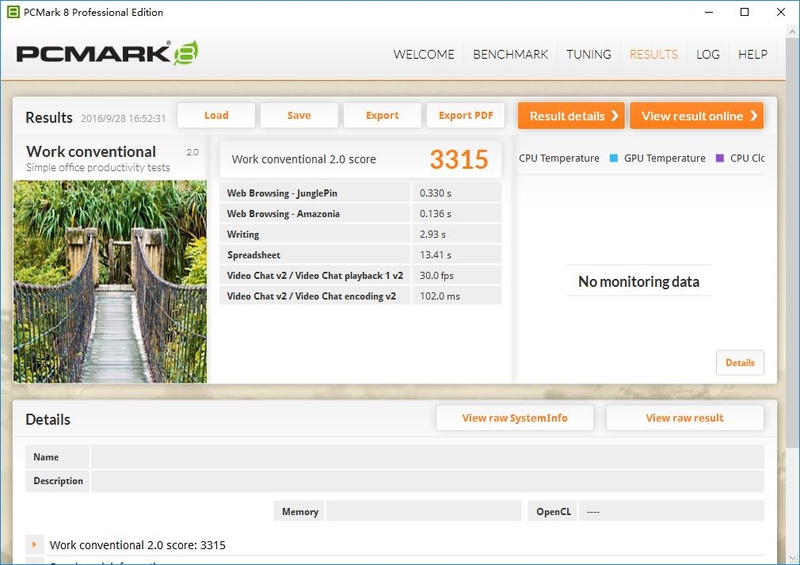
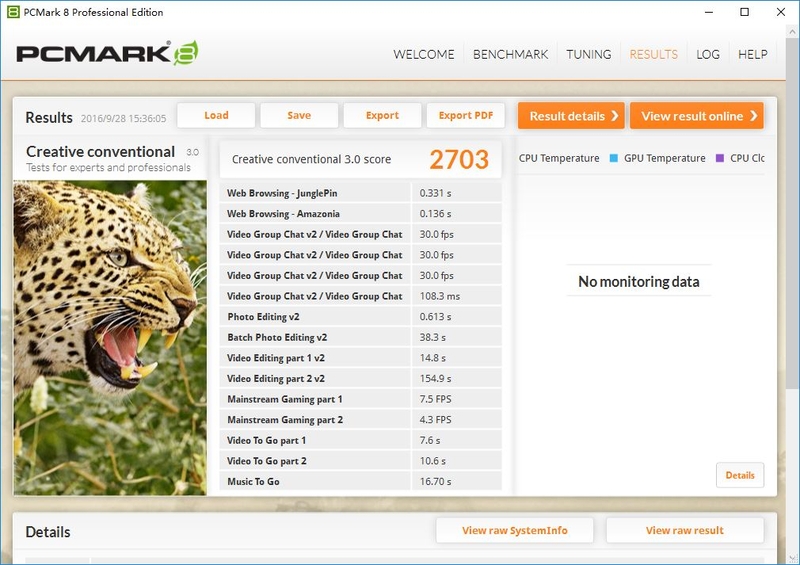

Overall performance test results, did not pick performance, really more than enough
Endurance and heat dissipation: all metals bring good heat dissipation
In the case of performance over specification, the biggest problem that the Vostro 14 5000 may encounter is heat dissipation. In order to confirm the heat dissipation effect of the Vostro 14 5000, Xiaobian conducted a special battery life test.
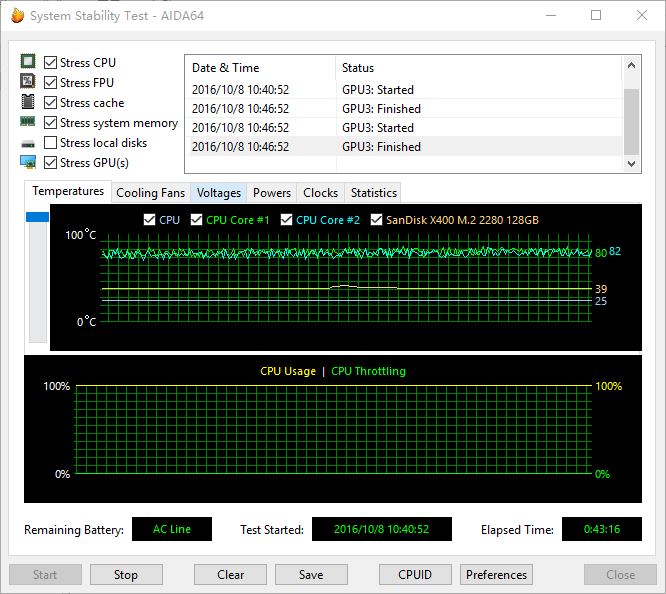
The temperature throughout the test is very stable
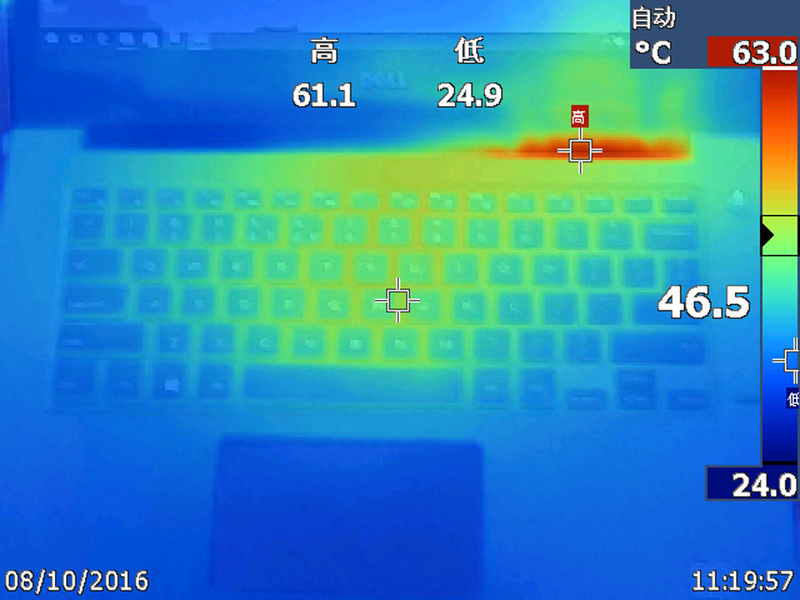
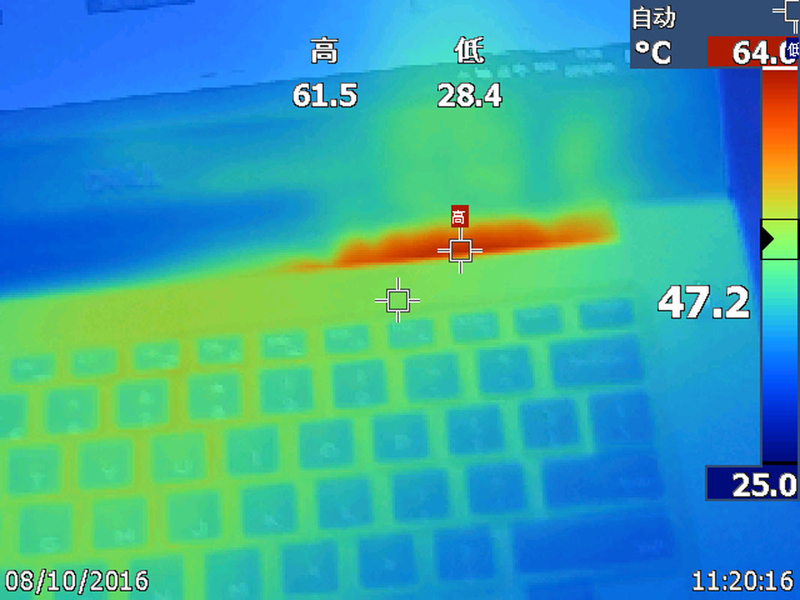
Positive is basically not hot, long time office typing is also no problem

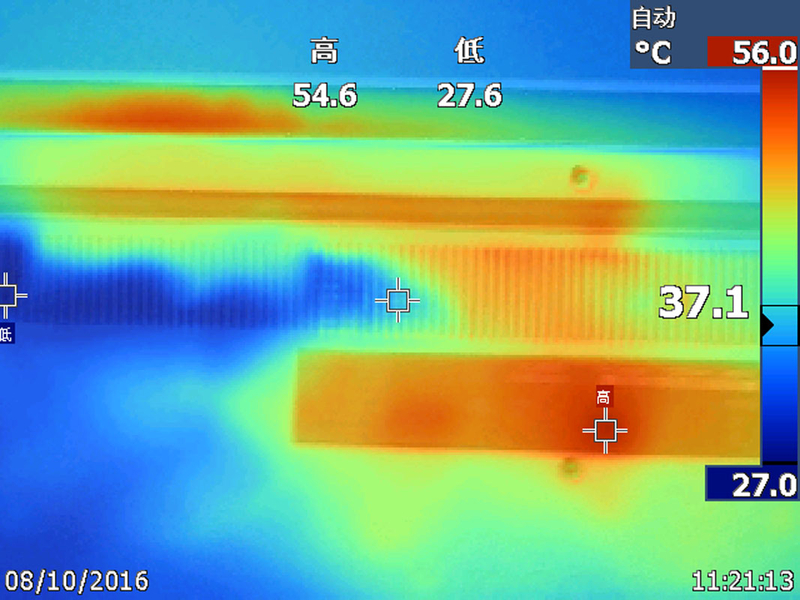
Good air duct design allows heat to be discharged from the exhaust hole at the top right of the machine
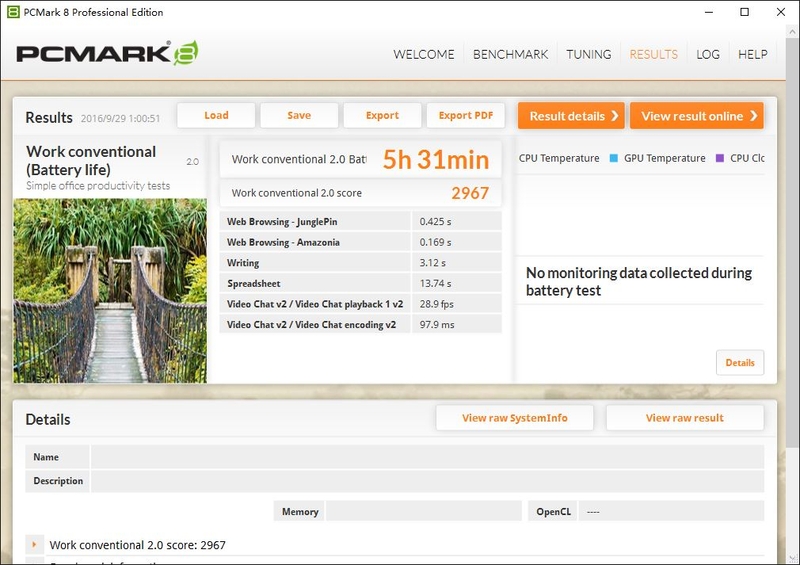
As for the endurance performance, we can refer to the test data that Xiaobian used to run with PCMark 8. It definitely has better performance in actual use.
to sum up
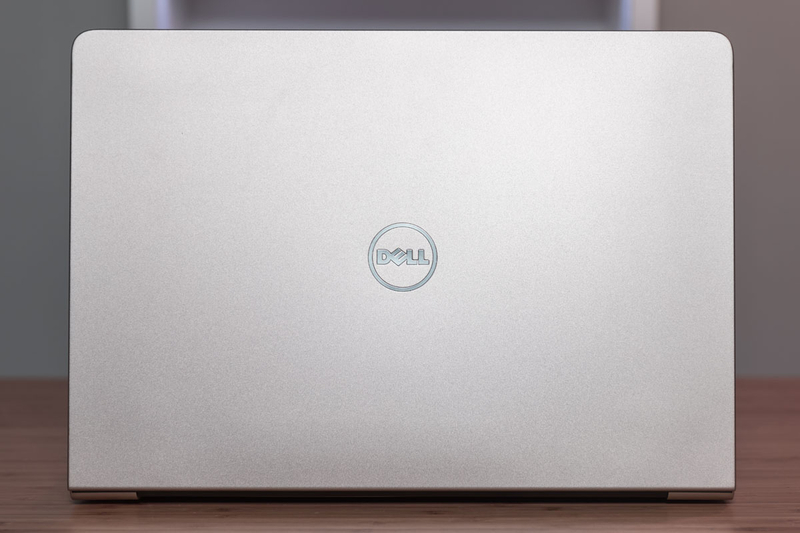
Vostro 14 5000 is a brand-new “Lightweight†product that has retained the traditional Vostro series expansion performance and complete interface functions, through the bold improvement of appearance molds and the dramatic increase in hardware configuration, which has separated it from the traditional commercial category. Dreambook." Lightweight, beautiful and powerful is its most powerful weapon, and the use of more versatile and multi-scenarios has made its target customers no longer just ordinary white-collar workers, but also suitable for start-up teams with multiple needs. Xiao Bian personally is very optimistic about the follow-up development of this series, after all - design ideas are not old, can have a beautiful appearance and the latest software and hardware configuration of light business positioning notebook, really not much ah.
advertising:
Why Dell Direct?Not afraid to buy a refurbished machine, the official website of genuine price is better!
Not afraid of price opaque, unified quotes, international procurement process!
Not afraid to choose difficult disease, configuration, price free consultation!
Not afraid of not knowing, Dell professional IT technical support answer questions for you
There are as many as 400 commercial product recommendations, ranging from displays and peripherals to servers! More than 300 professional sales consultants and dozens of technical experts from the Dell direct sales team have successfully helped the growth of more than 600,000 SMEs.
Call the direct hotline / or scan the QR code below
Experience Dell IT Expert One-to-One Service Now
